Create images from text using AI in seconds
Express yourself by describing a scene or picture, try multiple variations instantly
Try now, 20 images for free, no credit card needed!
How to create stunning AI generated images?
Describe Scene
Explain how you imagine the picture in simple direct words. Describe in as much detail as possible, be specific and clear. Add descriptions of elements of the scene and setting, that will help make the image closer to your intended output.
Select a Style
Styles help you adjust and control the look and feel of the picture. Each of our presets represents a popular style in which images are created or depicted, and these styles are also liked by generative AI enthusiasts. If you want learn more about the styles, a search on the internet will help. And do let us know if you want us to add a style that you like, but is missing.
Select an Aspect Ratio
We offer 3 aspect ratios: square, which is 1:1, a landscape which is 2:1 with the horizontal dimension longer, a portrait which is 1:2 with the vertical dimension longer. Select an aspect ratio that fits the use you will put the image to. If you don’t have a preference, we suggest using the square output for best results.
Generate
You can create an image, and then try to create another variation to see a different output each time or go back and tweak your text input. When you are satisfied with the result, click download to save the image to your computer or gallery on your phone. Downloads happen in an appropriate format for the edit that you have made, can be converted to JPG, JPEG, PNG, HEIC, WEBP or other formats as required.
What makes AI Image Generator by Magic Studio special?
Here are some of the ways in which our AI Image Generator is the best tool for your creative expression:
Simple
No skill or experience required, just say it like you think it.
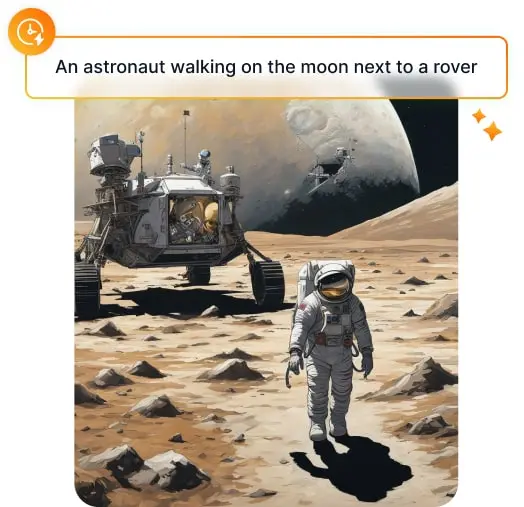
Helpful
Use preset styles and aspect ratios to explore various modes.
Quick
With AI generated images, create and express your imagination is seconds.
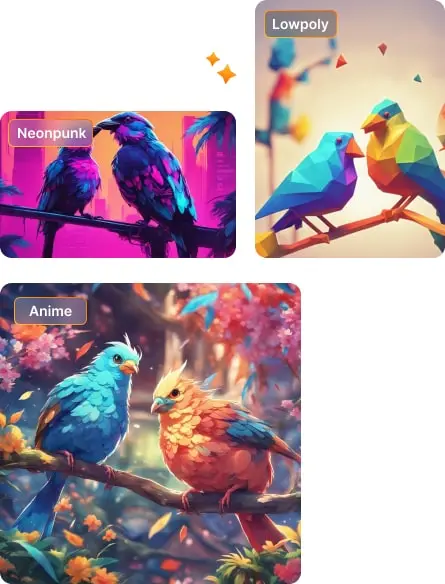

Powerful
Powerful enough for professional creators to use everyday.
Frequently Asked Questions
Can't find the answer here? Please reach out to us at help@magicstudio.com.
What is AI Image Generator?
How does AI Image Generator work?
What are the practical applications of AI Image Generator?
How long does it take to create an image with AI Image Generator?
Is there an iOS or Android app for AI Image Generator?
Is AI Image Generator free to use?
Do I need to create an account or sign up to use AI Image Generator?
How does Magic Studio prioritise user privacy and data safety?
Can I use AI Image Generator for commercial projects?
How can I contact the support team for feedback or assistance?
What is the refund policy for paid plans?
Learn all about AI image editing at Magic Studio Academy

How to Remove Background Easily with Background Eraser
Learn how to effortlessly remove backgrounds from photos using Background Eraser, simplifying your editing process and creating stunning, isolated subjects.

Ultimate Guide to Product Photography
Master the art of product photography with our comprehensive guide, covering everything from equipment and lighting to composition and editing techniques, ensuring your products shine in every shot.
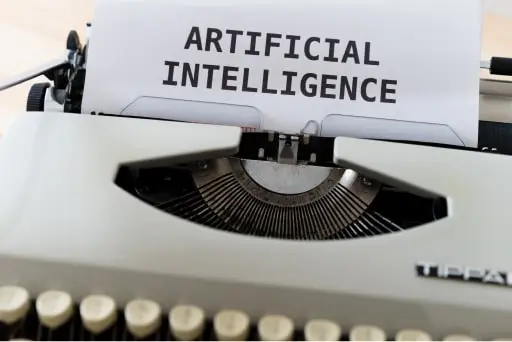
What AI can and cannot do today, and why you should pay attention
This is your guide to understand what AI can do amazingly well today; so you can make the most of it. Look beyond the hype, and understand the limits.

DIY Product Photography: A Step-by-Step Guide
Discover the step-by-step process of creating professional-looking product photos on a budget, empowering you to showcase your products effectively without the need for expensive equipment or a professional photographer.
Other amazing tools at Magic Studio
