Blur Backgrounds using AI in seconds
Upload, download with the background automatically blurred.
Free to use. No signup required!
Drag and drop
OR
Supported formats: JPEG, PNG
Or click on one of these photos to try
How to Blur Backgrounds in Your Photos?
Upload
Upload your image by dragging and dropping, or clicking and selecting. We support images in all popular formats including JPG, JPEG, PNG, HEIC, WEBP, TIFF. There is no resolution limited on the uploaded image.
Select
You will be presented an automatic AI selected subject with the background blurred. If you do not like the selection, you can refine the subject selected by using an AI assisted selection. Just select points on the subject (or subjects) and get the perfect background sperated from the subject.
Adjust Blur
Adjust the level of blur to suit your photo. Typically use a lower blur level for backgrounds that are closer to the subject, and a higher blur level for backgrounds that are further away. Play around till you find the right level.
Download
When you are satisfied with the result, click download to save the image to your computer or gallery on your phone. Downloads happen in an appropriate format for the edit that you have made, can be converted to JPG, JPEG, PNG, HEIC, WEBP or other formats as required.
What makes Background Blur special?
Here are some of the ways in which Background Blur is the best tool for your needs:
AI Background Selection
Our advanced AI model will automatically select your subject, and separate your background from the subject, so that you can instantly access the background for applying the blur.
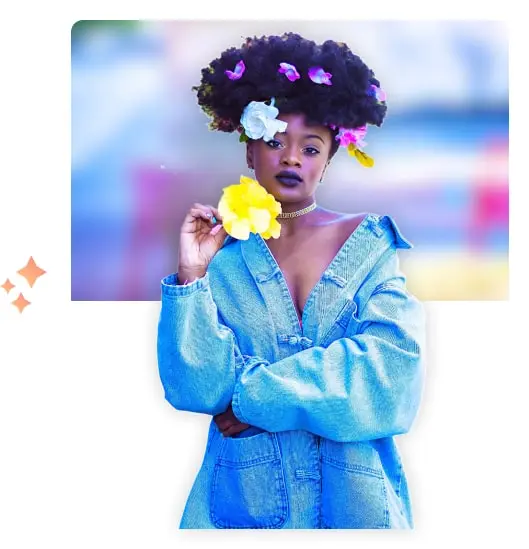
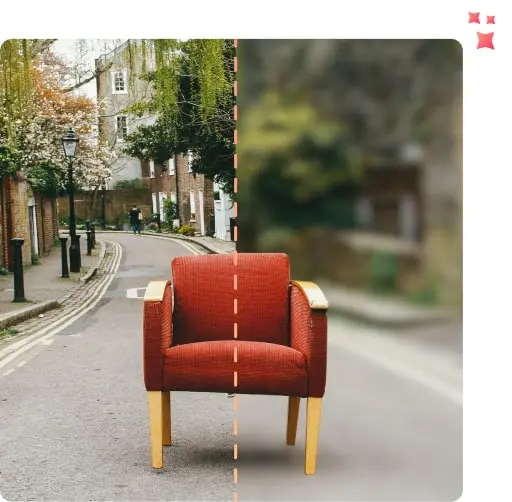
Adjust Subject or Foreground
If you think you can do better than the automatic AI model, you have even more control; use an AI assisted selection for the subject or foreground or use your own skill with a fine brush.
Adjust Blur
Adjust the extent of the blur on the background, increase or decrease the intensity of the blur. The more the blur, the greater the apparent separation between the subject or foreground and the background.

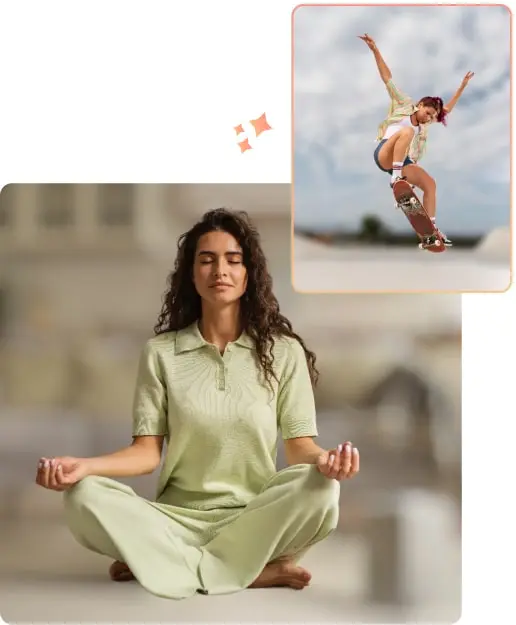
Get Professional Photos
Make ordinary pictures look like they were shot with professional cameras and lenses, get that shallow depth of field effect for your photos to make them stand out from the crowd; all without the massive cost of the equipment or the skill to use it.
Frequently Asked Questions
Can't find the answer here? Please reach out to us at help@magicstudio.com.
What is Background Blur? How does it work?
Can Background Blur work with any image?
Is Background Blur free to use? Do I need to create an account?
Is my data safe?
I need to do more, can you help?
Download the Magic Studio Apps
Edit pictures magically in seconds. Anytime, Anywhere.

Scan this QR to download the app now
Or use the buttons below


Learn all about AI image editing at Magic Studio Academy

How to Remove Background Easily with Background Eraser
Learn how to effortlessly remove backgrounds from photos using Background Eraser, simplifying your editing process and creating stunning, isolated subjects.

Ultimate Guide to Product Photography
Master the art of product photography with our comprehensive guide, covering everything from equipment and lighting to composition and editing techniques, ensuring your products shine in every shot.
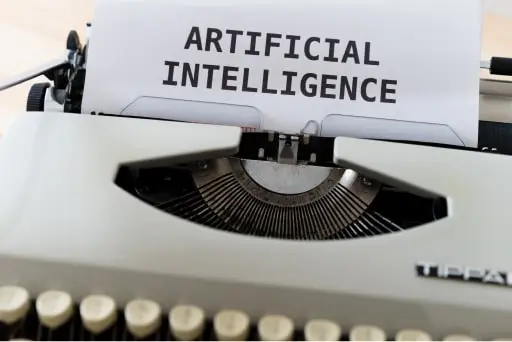
What AI can and cannot do today, and why you should pay attention
This is your guide to understand what AI can do amazingly well today; so you can make the most of it. Look beyond the hype, and understand the limits.

DIY Product Photography: A Step-by-Step Guide
Discover the step-by-step process of creating professional-looking product photos on a budget, empowering you to showcase your products effectively without the need for expensive equipment or a professional photographer.
Other amazing tools at Magic Studio
Background Blur in Detail
This Background Blur tool that effortlessly blurs the background of your photos while identifying and highlighting the main subject. Designed to provide users with complete control, our tool allows you to easily extract subjects and foregrounds, and to adjust the blur effect, giving your images a professional and visually appealing look.
With just a few simple steps, you can transform your ordinary pictures into captivating masterpieces. Our tool utilizes advanced algorithms to automatically detect the main subject in your image, ensuring precise identification and isolation. Once the subject is recognized, you can apply the desired level of blur to the background, creating a stunning depth-of-field effect that draws attention to the focal point of your photo.
Whether you're a professional photographer, a social media enthusiast, or just someone who loves taking pictures, our tool is perfect for adding a touch of artistry to your images. Enhance your portraits, product shots, landscapes, or any other photos with ease, and watch as the background seamlessly fades away, emphasizing the beauty and significance of your subject.
Don't settle for dull and distracting backgrounds. Take your photography to the next level with our user-friendly tool that delivers exceptional results. Experience the power of creative control and effortlessly blur the background of your images to achieve breathtaking visual effects. Try our tool today and unleash your artistic potential!



