Remove backgrounds, automatically, in seconds
Upload, automatic background removal, download with or without a coloured background
Free to use. No signup required!
Drag and drop
OR
Supported formats: JPEG, PNG
Or click on one of these photos to try
Edit 50 pictures at once
Remove background from multiple pictures
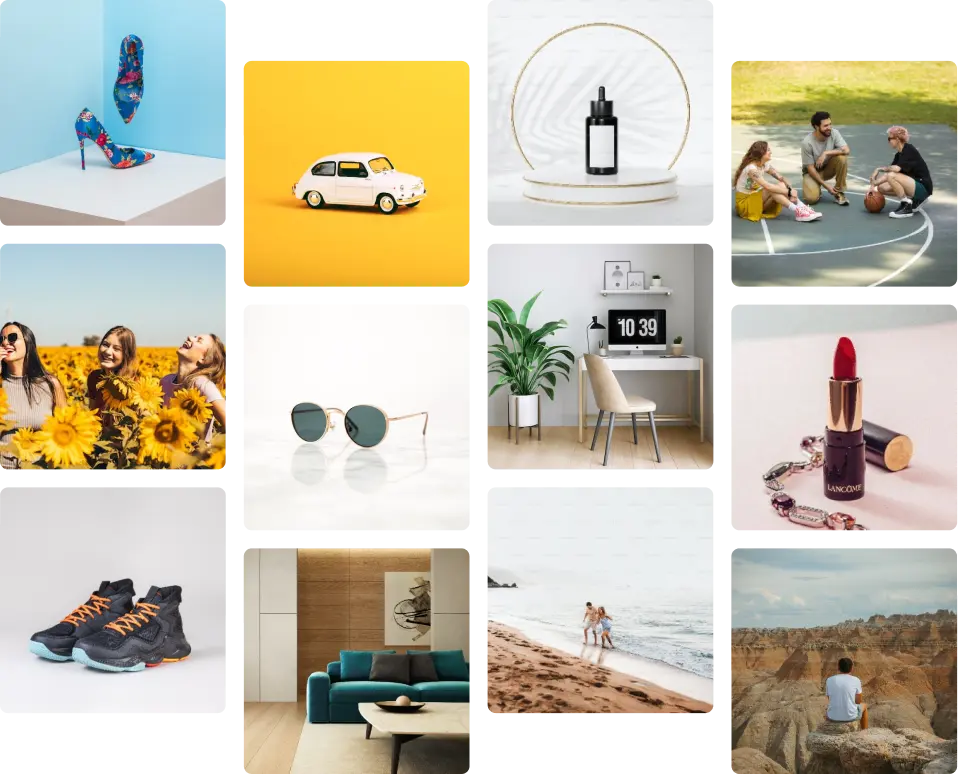
How to remove Backgrounds from Your Photos?
Upload
Upload your image by dragging and dropping, or clicking and selecting. We support images in all popular formats including JPG, JPEG, PNG, HEIC, WEBP, TIFF. There is no resolution limited on the uploaded image.
Select
You will be presented an automatic AI selected subject with the background removed. If you do not like the selection, you can refine the subject selected by using an AI assisted selection. Just select points on the subject (or subjects) that you want to keep and get the perfect background removal every time.
Add Background
Add a white, black or coloured background to your subject. You can use the colour picker to select the exact colour you want. You can see a preview of the coloured background after you select one.
Download
When you are satisfied with the result, click download to save the image to your computer or gallery on your phone. Downloads happen in an appropriate format for the edit that you have made, can be converted to JPG, JPEG, PNG, HEIC, WEBP or other formats as required.
What is Background Remover used for?
Bring your products into focus with professional looking photos
Remove other products, tags, labels, watermarks and other distractions in your product photos
What makes Background Remover special?
Here are some of the ways in which Background Remover is the best tool for your needs:
Simple
No skill or experience required, just upload your image to get started.


Accurate
You are in control with our AI assisted subject selection.
Quick
With AI assisted image editing, get stunning edits done in seconds instead of hours.

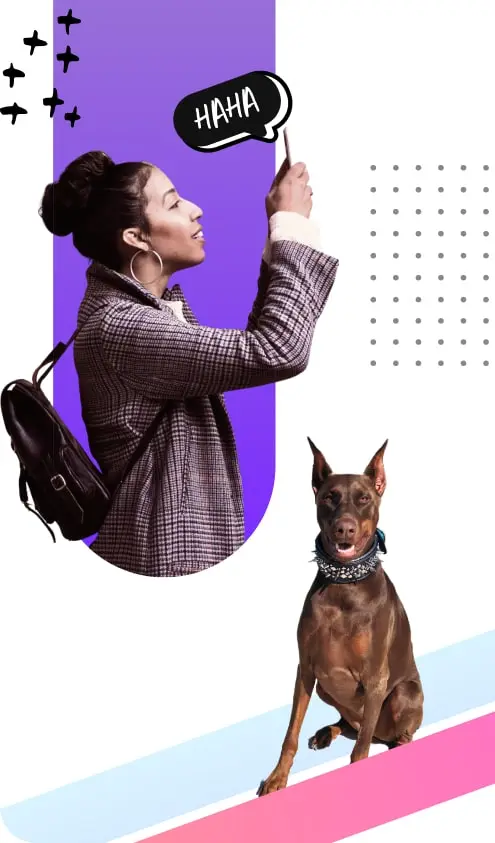
Powerful
Powerful enough for professional designers, photographers, editors to use everyday.
Upgrade to unlock PRO features on Magic Studio
FREE
0
Frequently Asked Questions
Can't find the answer here? Please reach out to us at help@magicstudio.com.
What is Background Remover?
How does the Background Remover work?
What file formats are supported by Background Remover?
Can I remove backgrounds from multiple photos at once using the Background Remover?
Will using Background Remover affect the quality of my original photos?
Is there an undo feature in the Background Remover tool?
What are the most popular use cases for Background Remover?
How quickly does the Background Remover tool work?
Is there an iOS or Android app for Background Remover?
Is Background Remover free to use?
Do I need to create an account or sign up to use Background Remover?
How does Magic Studio prioritise user privacy and data safety?
Can I use Background Remover for commercial projects?
How can I contact the support team for feedback or assistance?
What is the refund policy for paid plans?
Add AI magic to your apps with Magic Studio API
Build amazing apps with image editing APIs powering more than 10 million edits each month.

Download the Magic Studio Apps
Edit pictures magically in seconds. Anytime, Anywhere.

Scan this QR to download the app now
Or use the buttons below


Learn all about AI image editing at Magic Studio Academy

How to Remove Background Easily with Background Eraser
Learn how to effortlessly remove backgrounds from photos using Background Eraser, simplifying your editing process and creating stunning, isolated subjects.

Ultimate Guide to Product Photography
Master the art of product photography with our comprehensive guide, covering everything from equipment and lighting to composition and editing techniques, ensuring your products shine in every shot.
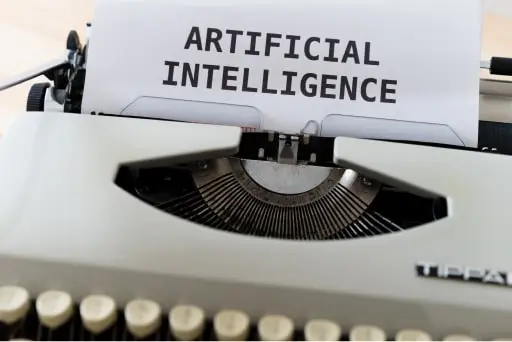
What AI can and cannot do today, and why you should pay attention
This is your guide to understand what AI can do amazingly well today; so you can make the most of it. Look beyond the hype, and understand the limits.

DIY Product Photography: A Step-by-Step Guide
Discover the step-by-step process of creating professional-looking product photos on a budget, empowering you to showcase your products effectively without the need for expensive equipment or a professional photographer.
Other amazing tools at Magic Studio





