How to Remove Objects from Photos on iPhone?
Here is an overview of how you can remove unwanted things and people from your gorgeous pictures from iPhone or using Magic Studio's Magic Eraser!
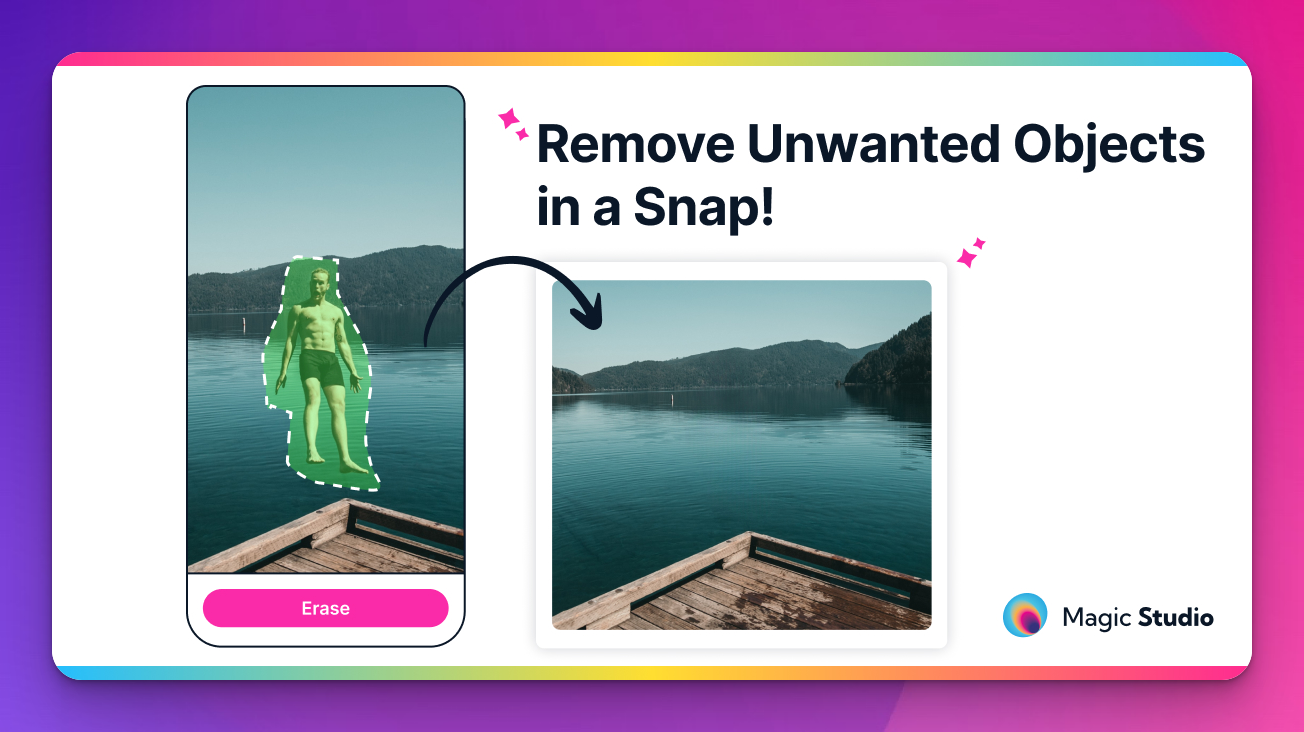
How often have you admired a great photo you snapped, only to be distracted by an unwanted object or person stealing the spotlight from your near-perfect shot?
While your iPhone has a high-quality camera with built-in features to touch up your pictures, there are certain situations when you must transform an awkward photo altogether.
Thankfully, there's a solution - you can now remove objects from photos for free using Magic Eraser by Magic Studio, an AI editing tool that guarantees your picture is flawless. You can remove unwanted objects and sharpen your image with smart edits in just a few clicks.
Let's explore how Magic Eraser can help you do that!
Process of Removing Objects from Photos Easily on iPhone
The good news is that you don’t need to be a professional photo editor to remove stray objects. A miracle tool like Magic Eraser uses smart AI algorithms to edit images, with one click or swipe.
Simply follow the steps below and learn how to remove objects from pictures on iPhone:
Step 1: Go to MagicStudio.com
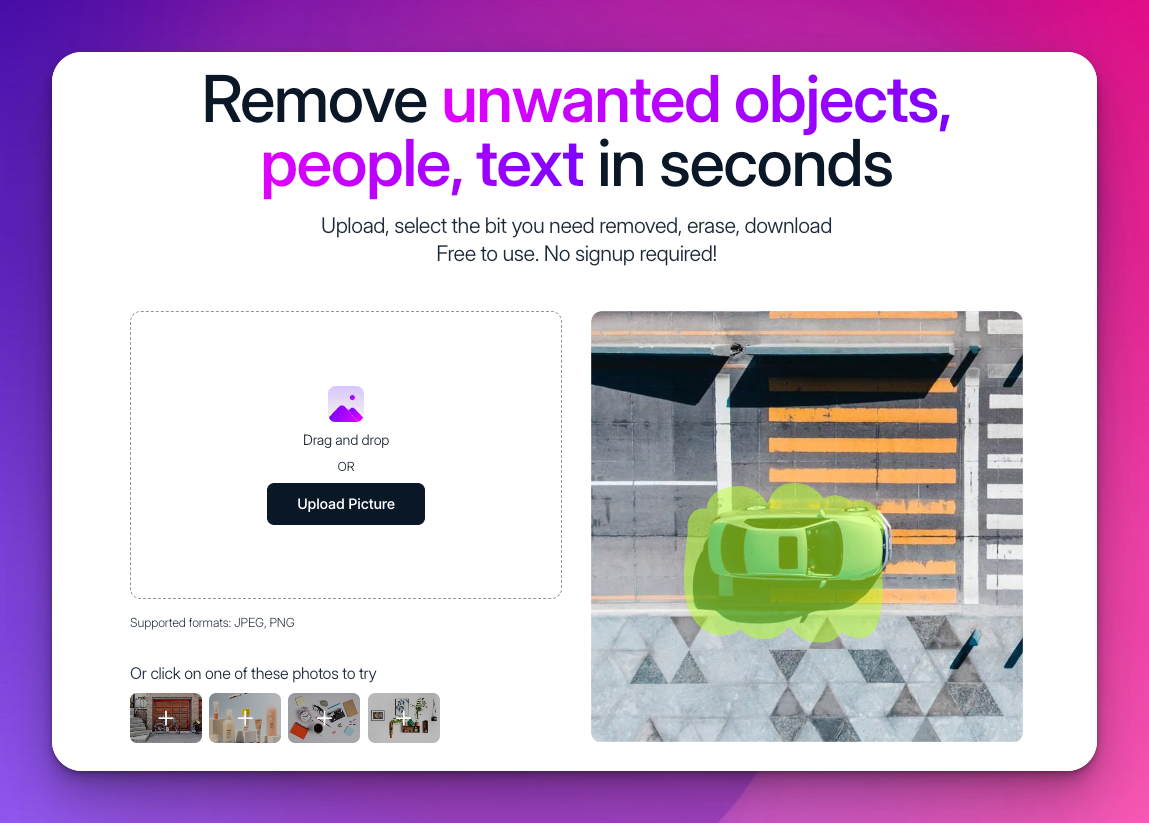
Head over to Magic Eraser on the Chrome/Safari browser on your iPhone.
Step 2: Upload the Image
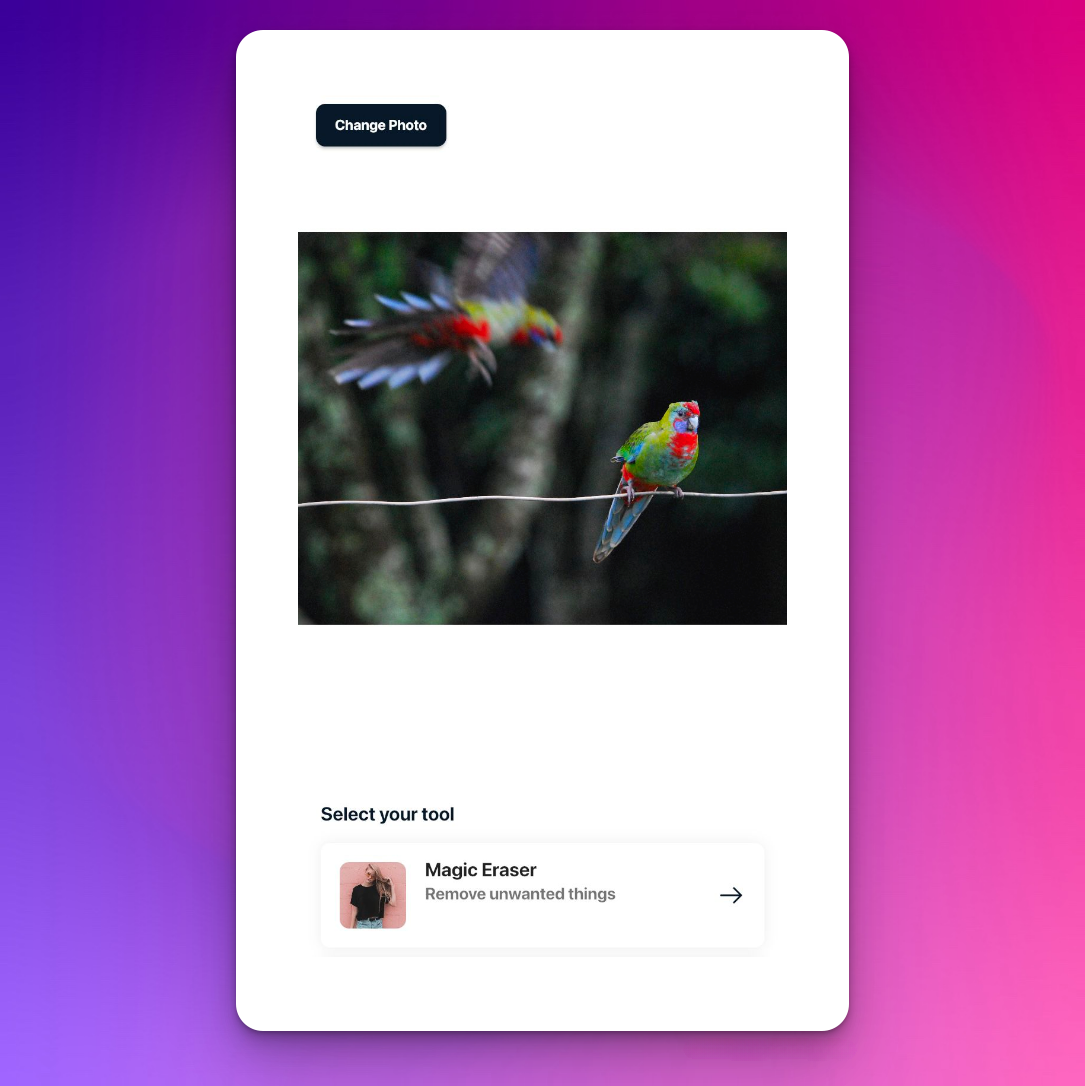
You must start by uploading the image you want to modify; use the drag-and-drop technique or simply upload the picture from your gallery. All formats are supported, and the website requires no specific resolution on uploaded pictures.
Step 3: Use the Brush to Select the Unwanted Items
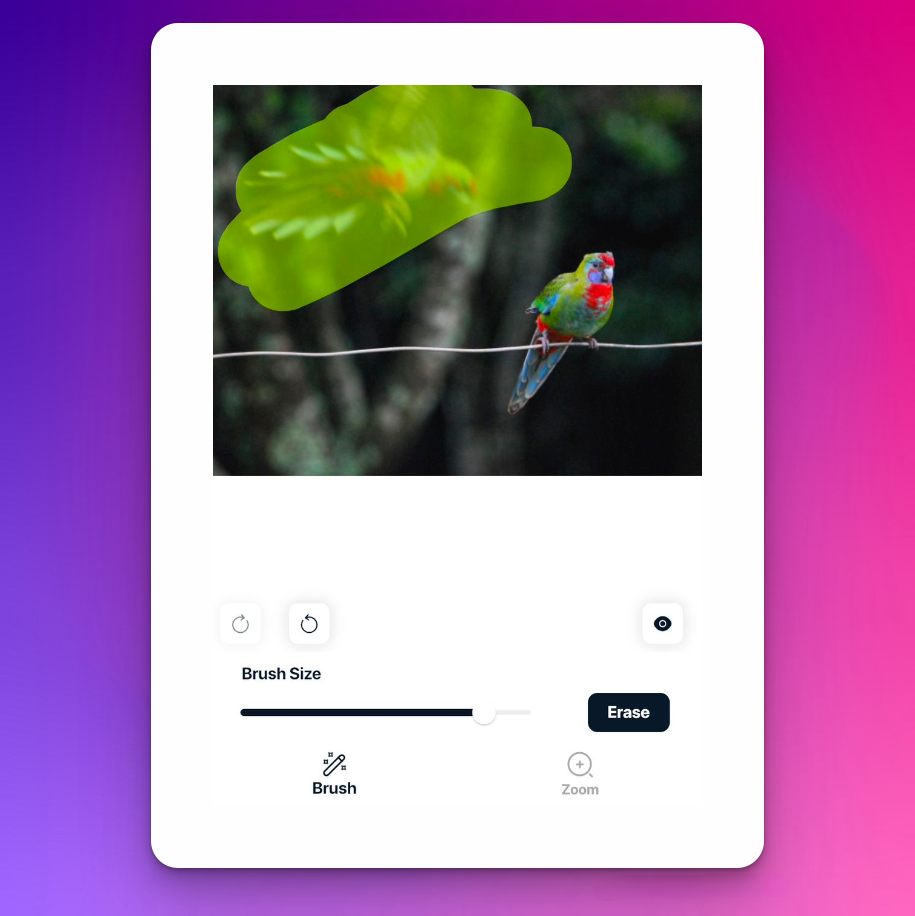
Use the brush to erase an object, person, background, or distracting eyesore. You can use the slider to select items or even adjust the zoom level to make it easier to select your area.
Step 4: Erase
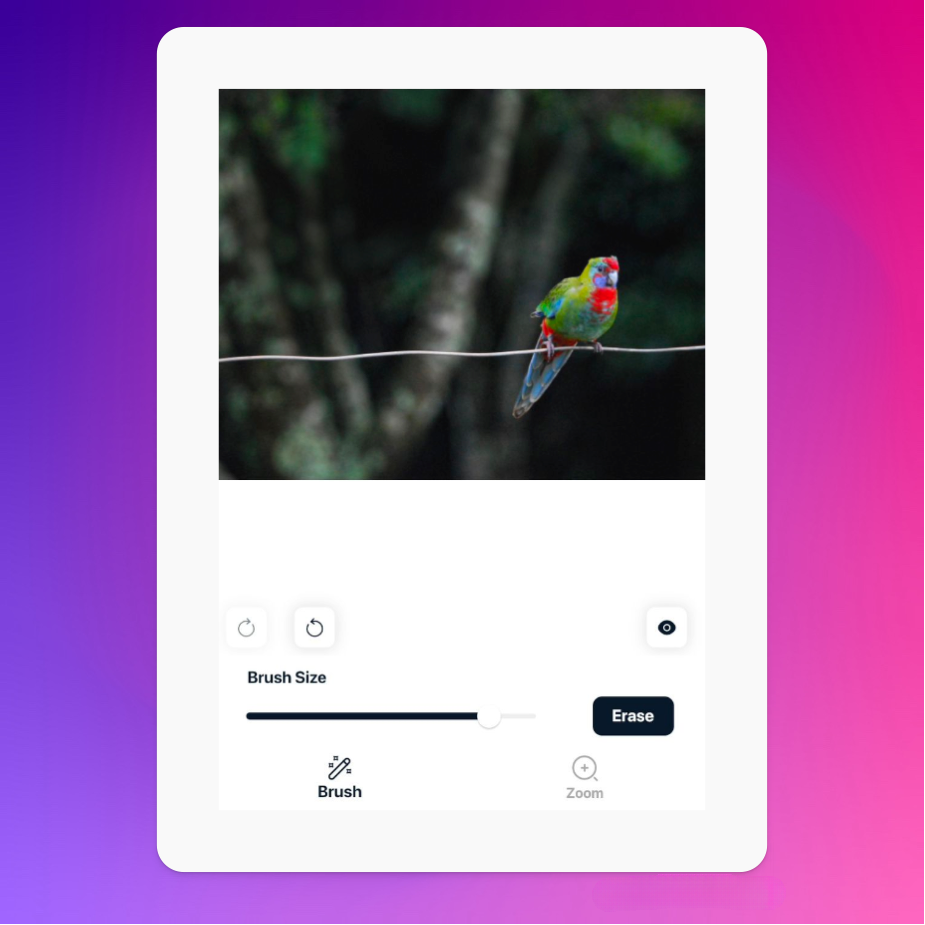
After making the necessary selections, you simply need to click on Erase. AI allows you to make multiple attempts, undo and redo, or work on a selected area several times until you get the desired result.
Step 5: Download
Once you are done editing and are satisfied with the result, you can click on download to save the edited picture on your iPhone gallery automatically. You can also convert the image to another form, including PNG, JPG, JPEG, and WEBP.
Types of Photos that Magic Eraser Works Wonders on
Magic Eraser uses high-level editing tricks with AI to give you gorgeous snaps. Here are five types of photos that you can use the tool on:
Photobombs
The best part about traveling is visiting beautiful new cities, beaches, monuments, and more! The worst part? The crowds. Getting a picture without a sea of random faces photobombing the view is almost impossible. Getting a picture without a sea of random faces photobombing the view is almost impossible. Plus, for your Wall Pictures Tiles, you can capture and preserve those stunning, crowd-free moments to enjoy a personalized, serene view of your favorite destinations right at home.
Magic Eraser eliminates unwanted individuals from your mesmerizing travel photos effortlessly. The unique AI background enhancing tool can erase people from your photo background and offer a precise and flawless picture.
Remove Clutter from Photos
Imagine this: You've just cooked a delicious meal and plated it to perfection. When you look at the photos the next day, you notice a few stray crumbs and sauces that ruin the aesthetic completely!
Magic Eraser is a fast and automatic tool that eliminates clutter from your picture. Using advanced algorithms, you can remove spillage, stains, litter, and crumbs from your photos in seconds.
People from a Landscape
Convert your basic picture into a flattering photo by removing people or graffiti from backgrounds. You can also replace it with another background according to your choice.
Remove Watermarks
There was a time when removing pesky watermarks from pictures was an expensive and challenging affair. Thanks to Magic Eraser, you can now remove watermarks in just a few clicks using robust AI technology and achieve professional-looking results. This advancement highlights the increasing utility of ai tools in streamlining complex editing tasks.
Get Rid of Face Imperfections
Magic Eraser can give your pictures the best retouch, whether removing wrinkles, pimples, blemishes, moles, or even stray hair strands. Perfect your selfies and group photos.
Frequently Asked Questions
Q1. How can you remove unwanted or distracting objects from pictures on your iPhone?
You can use Magic Studio’s Magic Eraser to edit pictures and remove objects from iPhone photos for free using AI-powered tools and algorithms.
Access Magic Eraser here!
Q2. What functions can you perform using Magic Studio’s Magic Eraser?
Magic Eraser is a powerful tool to help you remove objects on iPhone photos, improve the background, remove, text, watermarks, and objects, beautify people and faces, and help you download a clean image in any format using AI.
Q3. What kinds of objects can you remove from your images?
You can remove many objects from your photos using Magic Studio, like messy backgrounds, watermarks, braces, blemishes, pimples, wrinkles, skin imperfections, people, messy hair, unwanted objects, photobombs, and even clothing stains! Editing real estate pictures, or removing unwanted text from a given picture can also be done using Magic Eraser.
Q4. Can you undo the changes made with Magic Eraser?
Yes, Magic Eraser helps you revert any changes, undo or redo steps, and compare the edited pictures with the original ones.
Q5. Is Magic Eraser free to use?
Magic Studio offers a free version of Magic Eraser with no usage limits and a maximum resolution of 600 pixels.
In a Nutshell
You will be amazed at how a state-of-the-art AI algorithm can automatically remove imperfections from your pictures and offer better beauty and clarity. Whether you want impeccable images for your real estate business, an online blog, digital flipbooks, social media post, or e-commerce sites, you can now enhance your listings with clean photos.
Magic Studio is loved by millions, with more than 18 million users and 120 million edited images! With abundant editing features and user-friendly tools, Magic Eraser is one of the best iPhone photo editing tools for your photos. It is quick, accurate, and powerful, with AI-assisted image editing that gives you stunning edits in seconds.

