Flawless HEIC to JPG Conversion Tool
Upload HEIC, Download JPG/JPEG.
Free to use. No signup required!
Drag and drop
OR
Supported formats: HEIC
How to effortlessly convert your HEIC files to JPG?
Upload your HEIC file
Begin by selecting the HEIC image you wish to convert. Click on 'Upload File' and browse through your device to find the desired HEIC file. Don't worry about the file size or resolution; our converter is designed to handle a wide range of image dimensions.
Initiate the file conversion
Once your HEIC file is uploaded, our converter springs into action. It utilizes advanced algorithms to ensure that the transition from HEIC to JPG retains the original quality and detail of your image, ensuring a seamless conversion experience.
Save your JPG Image
After a quick transformation, your JPG image is ready. Click on 'Download' to save your newly converted JPG file to your device. Enjoy hassle-free conversions anytime, anywhere with our powerful HEIC to JPG File Converter.
What makes HEIC to JPG Converter special?
Here are some of the ways in which HEIC to JPG Converter is the best tool for your needs:
Instantaneous Conversion
Harness the efficiency of our tool. Experience instantaneous HEIC to JPG/JPEG conversions right after your upload. It's engineered to offer users an unparalleled, hassle-free experience every single time.

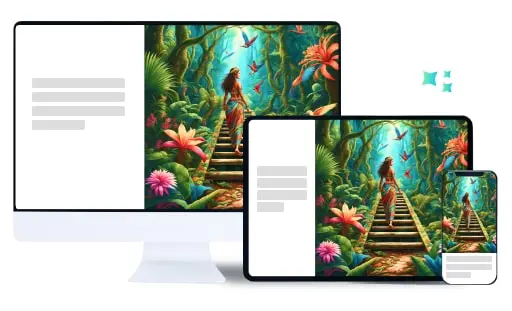
Universal Compatibility
Embrace the power of universal compatibility. By converting from HEIC to JPG, you're ensuring that your treasured photographs can be effortlessly viewed on a myriad of devices, without any compatibility concerns.
Preserved Image Quality
Experience the brilliance of images that remain true to their origin. Our conversion process ensures that each JPG retains the vivid colors, sharp contrasts, and intricate details of the original HEIC file.

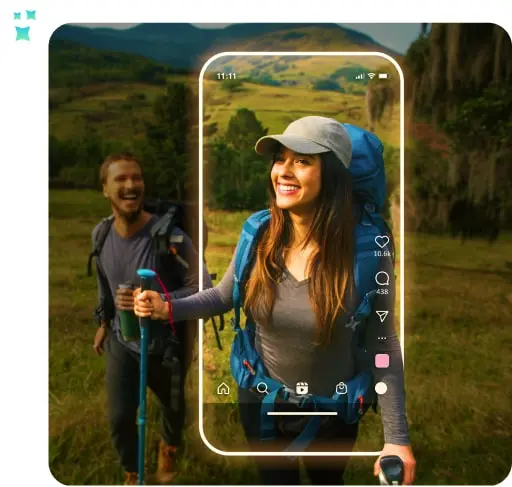
Streamlined Sharing
Elevate your sharing game. The ubiquitous nature of JPGs ensures you can share your memories or professional work with anyone, anywhere, without a second thought on device compatibility issues.
Frequently Asked Questions
Can't find the answer here? Please reach out to us at help@magicstudio.com.
What is HEIC format?
Why convert HEIC to JPG?
Is this tool free to use? Do I need to sign up?
How does Magic Studio ensure my data's privacy?
What if I need help or more features?
Do I lose image quality in the conversion?
Can I use the tool on mobile devices?
Are there any file size limits?
Can I convert multiple HEIC files at once?
What should I do if I encounter a problem?
Download the Magic Studio Apps
Edit pictures magically in seconds. Anytime, Anywhere.

Scan this QR to download the app now
Or use the buttons below


Learn all about AI image editing at Magic Studio Academy

How to Remove Background Easily with Background Eraser
Learn how to effortlessly remove backgrounds from photos using Background Eraser, simplifying your editing process and creating stunning, isolated subjects.

Ultimate Guide to Product Photography
Master the art of product photography with our comprehensive guide, covering everything from equipment and lighting to composition and editing techniques, ensuring your products shine in every shot.
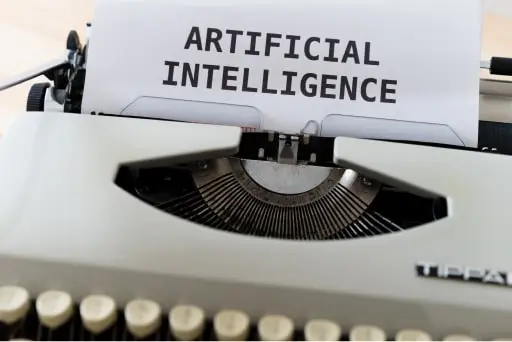
What AI can and cannot do today, and why you should pay attention
This is your guide to understand what AI can do amazingly well today; so you can make the most of it. Look beyond the hype, and understand the limits.

DIY Product Photography: A Step-by-Step Guide
Discover the step-by-step process of creating professional-looking product photos on a budget, empowering you to showcase your products effectively without the need for expensive equipment or a professional photographer.
Other amazing tools at Magic Studio
HEIC to JPG in Detail
Looking to convert your HEIC files to the more accessible JPG format? Our Instant HEIC to JPG Converter Tool is your perfect solution. Designed with simplicity in mind, this online platform allows users to easily transform HEIC images, which are predominantly used by Apple devices, into universally-compatible JPG photos.
No intricate steps or technical expertise required – it's as straightforward as uploading your HEIC file and watching as it quickly converts into a high-quality JPG image. This is especially beneficial for individuals eager to share, edit, or simply view their memories on non-Apple devices or platforms.
With SEO optimization for terms like "HEIC to JPG", our converter is your go-to online tool. Choose us for swift, uncomplicated, and top-tier conversion results. Dive in and make your images readily available across all platforms today.
