A Complete Guide to E-Commerce Product Photography
In the digital shopping era, discover how E-commerce Product Photography shapes brand identity and sways consumer choices.

Introduction to E-Commerce Product Photography
The digital transformation of commerce has revolutionized the way we shop. From the convenience of our homes or on the move, we now have access to a global marketplace through our screens. In this expansive online shopping environment, the physical act of touching, feeling, or trying products before purchase is no longer possible. This is where the significance of E-Commerce Product Photography becomes paramount.
E-Commerce Product Photography is not just about taking pictures of products. It's about translating the tactile experience of shopping in a physical store to a visual one online. The imagery must evoke the same emotions, trust, and desire in the online shopper as a beautifully displayed product would in a brick-and-mortar store.
Some critical considerations in E-Commerce Product Photography include:
- Detail Orientation: Capturing the intricate details of a product, from its texture to its color, ensures the online shopper does not miss out on any aspect they would have noticed in person.
- Contextual Imagery: Demonstrating the product in use or in its natural setting can provide a sense of scale and purpose, helping potential buyers visualize its relevance in their lives.
- Consistency: To build brand trust, maintaining consistency in lighting, angles, and presentation across all product photos is essential.
For E-commerce merchants, understanding and investing in quality product photography isn't just an aesthetic choice; it directly influences conversion rates. The visual representation of products often serves as the first point of interaction between the store and potential customers. A well-photographed product not only garners attention but also builds trust, pushing the potential buyer a step closer to purchase.
In an age where consumers' first impressions are shaped by online visuals, subpar photography can deter even the most eager shoppers. High-quality product images resonate with viewers, invoking a sense of reliability and brand professionalism. It's a digital storefront, and just like in traditional stores, presentation matters immensely. A study revealed that products with clear, high-quality photos saw a 60% higher conversion rate than those with average or below-average imagery
To dive deeper into its impact on sales, explore The Role of Product Photography in E-commerce Conversion Rates.
Differences between Generic Product Photography and E-Commerce Product Photography

The world of product photography is vast, encompassing a range of styles and purposes. While the ultimate goal is to present a product in the best possible light, the techniques and considerations can vary based on the medium and platform. Here, we'll highlight the main distinctions between generic product photography and its E-commerce counterpart.
Generic Product Photography
- Purpose: Often used for catalogs, physical ads, brochures, and sometimes even for editorial purposes.
- Flexibility: Allows for a broader creative expression, where the ambiance or theme often takes precedence over product detail.
- Background: Varied backgrounds and settings can be utilized, allowing for diverse artistic interpretations.
- Economic Implications: Generic photography might incur additional costs due to varied backgrounds, props, or elaborate setups. Also, since it's often used in printed formats, there's a premium placed on getting the perfect shot for large-scale prints.
E-Commerce Product Photography
- Purpose: Specifically tailored for online stores, ensuring consumers receive a clear, honest representation of the product.
- Detail Orientation: Places emphasis on clarity, capturing all relevant details, from texture to color, since the user cannot physically touch or see the product.
- Background: Typically utilizes white or single-color backgrounds to eliminate distractions and focus solely on the product.
- User Experience: E-commerce photos are not just about showing the product but also enhancing the overall user experience. They must be optimized for quick loading on websites and be mobile-friendly. The photos also need to be consistent to maintain a cohesive brand image across all products. It's also crucial to offer multiple angles and zoom-in capabilities to replicate the in-store experience as much as possible.
| Feature | Generic Product Photography | E-Commerce Product Photography |
|---|---|---|
| Primary Purpose | Catalogs, Ads, Editorials | Online Stores |
| Creative Flexibility | High | Limited |
| Background Use | Varied | Consistent (mostly white) |
While both forms of photography aim to present products attractively, E-commerce photography requires a distinct approach to ensure online shoppers can make informed decisions based solely on visual representation. This emphasis on detail and transparency in E-commerce photography can greatly affect conversion rates. A poorly represented product can lead to returns, negative reviews, and loss of customer trust. Conversely, accurate and clear photos can lead to higher sales, positive feedback, and repeat customers. The evolution of online shopping has thus elevated the role of product photography, making it a pivotal element of e-commerce success.
DIY vs. Professional E-Commerce Product Photography

In the era of digital entrepreneurship, E-commerce merchants are often faced with a pressing decision: should they embark on a DIY journey for product photography or invest in professional services? Both avenues come with their unique merits and challenges. Let's dive into a comparative analysis.
DIY E-Commerce Product Photography
- Cost-Effective: One of the main advantages of DIY is the potential for cost savings. However, initial investments in equipment can add up. To get started on a budget, consider exploring a budget-friendly setup for E-commerce Product Photography.
- Full Control: DIY gives you total creative control, from conceptualising to post-processing.
- Learning Curve: It requires a dedication to master the techniques, from lighting to editing. This can be time-consuming and might not yield immediate professional results.
- Flexibility: With DIY, there's an ability to adapt and reshoot products as needed. Whether it's seasonal changes or product updates, businesses can easily manage their schedules. Personal Touch: Often, small businesses thrive on their unique brand voice. DIY allows brands to infuse their personality into the product shots, ensuring they stand out in the market. Resource Management: While DIY might seem cost-effective initially, one has to consider the intangible costs like time, effort, and potential missed opportunities.
Professional E-Commerce Product Photography
- Expertise: Professionals bring years of experience and expertise. Their knowledge ensures that products are showcased in the best possible manner.
- Consistency: With professionals, you can expect consistent quality across all your product images, enhancing brand reliability.
- Time-saving: While it might come at a higher upfront cost, hiring professionals can save considerable time, letting merchants focus on other critical business aspects.
- Specialized Equipment: Professionals often have access to high-end equipment, which might be prohibitively expensive for individual businesses to purchase. Tailored Solutions: Based on the product and target audience, professional photographers can offer tailored solutions, from setting to lighting, ensuring the product resonates with potential customers. Feedback & Recommendations: Having an external professional perspective can be invaluable. They can provide insights on product presentation, which might otherwise be overlooked by the business.
| Factor | DIY E-Commerce Product Photography | Professional E-Commerce Product Photography |
|---|---|---|
| Cost | Lower (initial costs can add up) | Higher upfront costs |
| Control | Complete | Limited to professional's style |
| Quality & Consistency | Variable | High & Consistent |
| Time Consumption | Potentially high (learning curve) | Reduced (swift turnarounds) |
The choice between DIY and professional services often boils down to budget constraints, the volume of products, and the desired quality.
In conclusion, while the allure of DIY strategies can be appealing, particularly for startups and small businesses, it's essential to weigh their long-term objectives and brand image aspirations against the possible returns. Professional services often offer insights and expertise that DIY approaches may lack. Therefore, businesses should routinely re-evaluate their decisions to ensure they are in sync with their growth strategies and market positioning.
Essential Equipment and Best Lighting Techniques for E-Commerce Product Photography

Capturing the perfect product image isn't just about the product itself—it's equally about the tools and techniques employed. For E-commerce entrepreneurs, understanding the equipment landscape and mastering the art of lighting can dramatically elevate product imagery. Let's delve into the essentials.
Essential Equipment for E-Commerce Product Photography
- Camera: Whether you're using a DSLR, mirrorless, or even a high-end smartphone, the key lies in understanding its features and capabilities.
- Lenses: A macro lens can capture intricate details, while a standard lens can be versatile for a range of products.
- Tripod: For stability and consistency, especially in lower light conditions.
- White Backdrop: Helps in creating a distraction-free background, focusing attention solely on the product.
- Reflectors & Diffusers: To manipulate light, soften shadows, and reduce harsh reflections.
- Light Meters: Useful for measuring and ensuring consistent lighting across all shots. Stabilizers: Especially beneficial for moving or rotating product shots. They help keep the motion smooth and the focus sharp. Remote Shutter Release: Helps in preventing any camera shake during those crucial moments of capturing.
- Editing Software: Post-processing is crucial. Tools like Photoshop or Lightroom can correct imperfections and enhance product presentation.
| Equipment | Purpose/Description |
|---|---|
| Camera | Understanding features and capabilities is crucial, regardless of type (DSLR, mirrorless, high-end smartphone). |
| Lenses | Macro lens for intricate details, standard lens for versatility. |
| Tripod | Provides stability and consistency, especially in low light conditions. |
| White Backdrop | Creates a distraction-free background, focusing solely on the product. |
| Reflectors & Diffusers | Used to manipulate light, soften shadows, and reduce harsh reflections. |
| Editing Software | Photoshop or Lightroom to correct imperfections and enhance product presentation. |
| Light Meters | Measures and ensures consistent lighting across shots. |
Best Lighting Techniques for E-Commerce Product Photography
- Natural Light: Ideal for products that benefit from a soft, natural look. Best captured during the 'golden hours'—just after sunrise or before sunset.
- Artificial Light (Studio Lighting): Provides control over intensity, direction, and quality. Key types include:
- Softboxes: Create even, diffused light, reducing harsh shadows.
- Umbrellas: Spread light across a larger area, ideal for bigger products.
- Ring Lights: Provide uniform light, perfect for highlighting product details.
- Three-Point Lighting
- Color Temperature: Understanding this can help photographers choose the right light source, ensuring the product's color remains true to its actual shade. Bounce Lighting: Using reflectors or white boards to bounce light off surfaces, filling in shadows and illuminating products evenly.
- High Dynamic Range (HDR) Photography: This involves taking multiple photos with different exposures and then merging them. The outcome is a balanced image with detailed highlights and shadows.
- Backlighting: It can create a halo effect around the product, making it stand out against the background.
| Technique | Purpose/Description |
|---|---|
| Natural Light | Soft, natural look. Best captured during the 'golden hours'. |
| Artificial Light (Studio Lighting) | Control over intensity, direction, and quality. |
| Softboxes | Even, diffused light reducing shadows. |
| Umbrellas | Spreads light for larger products. |
| Ring Lights | Uniform light, highlighting product details. |
| Three-Point Lighting | Key light, fill light, backlight for multi-angle illumination. |
| Color Temperature | Helps in choosing the right light source for true color representation. |
| Bounce Lighting | Bounces light off surfaces to fill in shadows. |
| HDR Photography | Merges photos with different exposures for a balanced image. |
| Backlighting | Creates a halo effect around the product, distinguishing it from the background. |
To gain deeper insights into mastering the play of shadows and highlights, don't miss our dedicated guide on Best Lighting Techniques for E-commerce Product Photography.
Setting Up Your E-Commerce Photography Studio
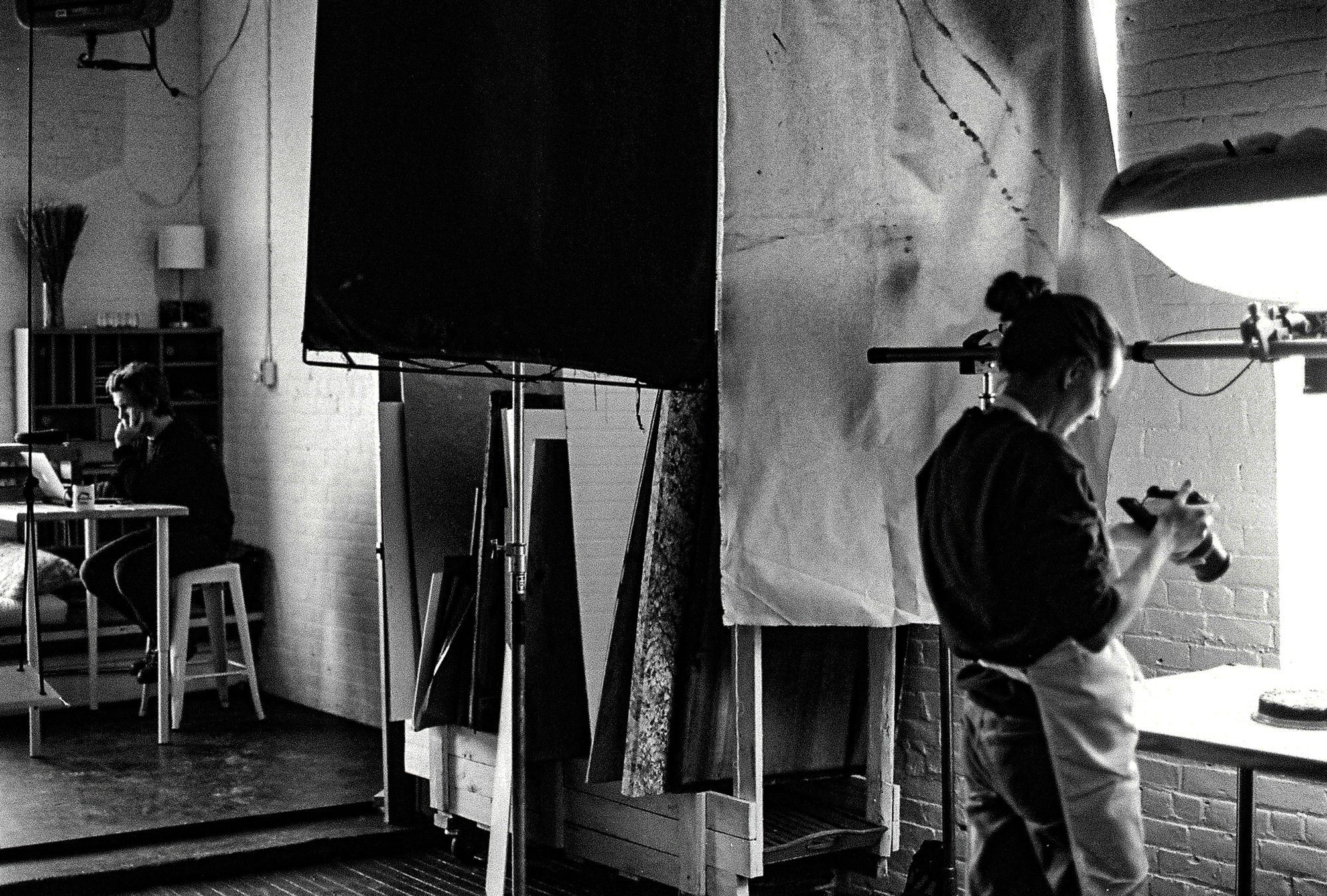
Constructing a dedicated space for E-commerce product photography can exponentially uplift the quality of your photos. Whether you're carving out a corner of your home or setting up in a separate location, the right studio setup can make all the difference. Here’s how to get started:
Space Selection
- Size: It doesn't have to be vast, but it should comfortably accommodate your products, equipment, and allow freedom of movement.
- Natural Light Source: Choose a space with a window to harness natural light. If not, be prepared to invest more in artificial lighting.
- Soundproofing: If your studio is in a busy area, soundproofing can be crucial to ensure ambient noises don't interfere with any potential videography sessions.
Backdrops
- Colors: Begin with a standard white, but having a variety of neutral tones can offer flexibility.
- Material: Consider materials like paper, vinyl, or fabric. Each has its merits depending on the product and desired effect.
- Mobility: Using portable and collapsible backdrop stands will allow you to change locations or setups with ease.
Lighting Setup
- Primary Light Source: Depending on your preference, this could be a softbox, umbrella, or even natural light.
- Additional Lighting: Think of ring lights or additional softboxes to fill in shadows or highlight specific product details.
- Color Temperature: Being able to adjust the color temperature of your lights can be crucial. Whether you're aiming for a warmer or cooler look, adjustable LED lights offer this flexibility.
Organizing Equipment
- Storage: Shelves, cabinets, or storage boxes to keep lenses, props, and other accessories organized.
- Workspace: A desk or table for post-processing, equipped with a computer and relevant editing software.
- Labeling System: Organize your gear with labels, making it easier to find items quickly. This is especially useful if you have a wide variety of equipment.
Props & Accessories
- Enhance the product's appearance with relevant props. However, ensure they don't overshadow the main product.
- Diverse Prop Collection: Over time, build a collection of props that span different themes and styles. This allows you to diversify the look and feel of product shoots as needed.
| Studio Element | Recommendation |
|---|---|
| Space | Bright, with ample room for movement |
| Backdrop | Neutral colors, varied materials |
| Lighting | Mix of primary and secondary sources |
| Storage | Organized solutions for equipment & accessories |
| Props | Complementary, non-distracting |
For more actionable tips on mastering the nuances of product imagery, dive into our guide on How to Capture High-Quality Product Photos for Your Online Store.
The Post-Processing Stage of E-Commerce Product Photography

While capturing the perfect shot is crucial, the post-processing stage often determines the final impression your product makes on potential customers. Editing not only enhances the image quality but also ensures the product is showcased in the best possible light, aligning with the brand's vision.
Importance of Post-Processing
- Enhancing Image Quality: Even with the best equipment, photos can sometimes fall short in sharpness, brightness, or color balance. Editing tools can rectify these elements.
- Consistency Across Listings: Ensure every product on your online store has the same look and feel. This boosts brand identity and creates a cohesive shopping experience.
- Highlighting Key Features: Through techniques like selective focus or contrast adjustments, emphasize the unique selling points of your product.
- Adapting to Different Platforms: Your images might be displayed on various online platforms, from your main website to social media channels. Post-processing ensures each image is optimized for its intended destination.
- Future-proofing: With advancements in display technology, ensuring your images are of the highest quality can make them more versatile for future use.
Common Editing Techniques
- Crop & Resize: Tailor images to fit platform specifications, focusing on the product and removing unnecessary distractions.
- Color Correction: Adjust hues, saturation, and brightness to reflect the product's true colors.
- Background Removal: Especially for E-commerce, a clean, white, or transparent background can enhance product focus.
- Retouching: Remove blemishes, scratches, or any imperfections that might detract from the product's appeal.
- Shadow Addition: Give depth and dimension by adding natural-looking shadows.
- Noise Reduction: Enhance clarity by minimizing any graininess or noise present in the image, especially in those shot in low-light conditions.
- Perspective Correction: Ensure the product's proportions are accurately represented by correcting any distortions due to lens or shooting angle.
| Editing Technique | Purpose |
|---|---|
| Crop & Resize | Tailor images to fit platform specifications, focusing on the product and removing unnecessary distractions. |
| Color Correction | Adjust hues, saturation, and brightness to reflect the product's true colors. |
| Background Removal | Achieve a clean, white, or transparent background to enhance product focus. |
| Retouching | Remove blemishes, scratches, or imperfections to improve the product's overall appeal. |
| Shadow Addition | Add depth and dimension with natural-looking shadows. |
| Noise Reduction | Minimize graininess or noise in photos for enhanced clarity. |
| Perspective Correction | Correct distortions due to lens or shooting angle for accurate proportions. |
Tools for the Trade
- Adobe Photoshop: A comprehensive tool, ideal for detailed edits and complex manipulations.
- Adobe Lightroom: Perfect for batch processing, color correction, and general enhancements.
- GIMP: A free alternative to Photoshop, catering to a wide range of editing needs.
- Canva: While primarily a design tool, it offers basic photo editing functionalities suitable for quick fixes.
- Pixlr: An online photo editor with both basic and advanced functionalities, suitable for those who don't want to install software.
- Snapseed: A mobile application that provides a range of editing tools, ideal for quick edits on-the-go.
Dive deeper into mastering post-processing with our comprehensive guide on Editing E-commerce Product Photos for Better Presentation.
Integrating Photos into Various E-Commerce Platforms
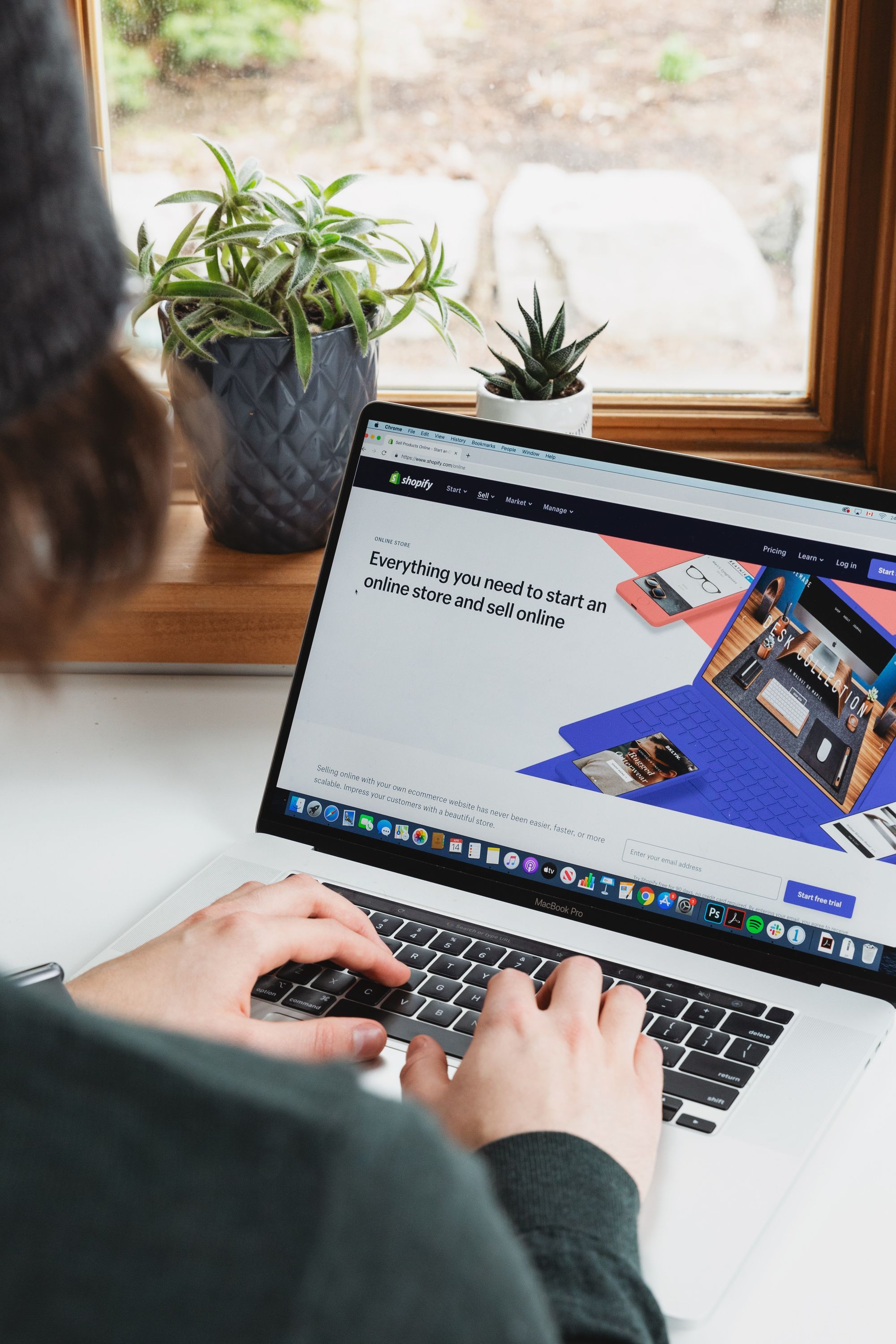
Choosing the right platform for your online store is just the beginning. Each E-commerce platform comes with specific requirements for product photos to ensure a seamless and attractive user experience. Integrating high-quality images correctly can make a world of difference to your sales and brand perception.
Why Proper Integration Matters:
- User Experience: Properly sized and optimized images ensure quick loading times and smooth browsing.
- Consistency Across Devices: Images need to be displayed correctly on desktops, tablets, and smartphones.
- Aesthetic Appeal: Properly integrated photos align with the platform's design and improve the overall look and feel of your online store.
Common Platforms and Their Photo Requirements:
Shopify:
- Dimensions: 2048 x 2048 pixels recommended
- File Size: Under 20 MB
- Format: JPG or PNG
Magento:
- Dimensions: Minimum 50 x 50 pixels; no upper limit
- File Size: Varies
- Format: JPG, PNG, GIF
WooCommerce (WordPress):
- Dimensions: 800 x 800 pixels (can vary based on theme)
- File Size: As per server settings
- Format: JPG, PNG
BigCommerce:
- Dimensions: 1280 x 1280 pixels recommended
- File Size: Under 512 KB
- Format: JPG, PNG
Wix:
- Dimensions: Between 800 x 800 pixels and 2500 x 2500 pixels
- File Size: Up to 25 MB for images; 100 MB for videos
- Format: JPG, PNG, GIF
| Platform | Dimensions | File Size | Format |
|---|---|---|---|
| Shopify | 2048 x 2048 pixels | Under 20 MB | JPG, PNG |
| Magento | 50 x 50 pixels (min) | Varies | JPG, PNG, GIF |
| WooCommerce | 800 x 800 pixels (varies by theme) | Per server settings | JPG, PNG |
| BigCommerce | 1280 x 1280 pixels | Under 512 KB | JPG, PNG |
| Wix | 800 x 800 pixels - 2500 x 2500 pixels | Up to 25 MB | JPG, PNG, GIF |
For a more comprehensive breakdown and to understand additional platforms, be sure to explore our detailed article on Top 5 E-commerce Platforms and Their Product Photography Requirements.
Advanced E-Commerce Product Imagery

In the ever-evolving E-commerce landscape, merely having product photos isn't enough. Advanced imagery techniques can elevate the shopping experience, allowing customers to interact, understand, and engage with products on a deeper level.
Why Advanced Imagery Matters:
- Enhanced Engagement: Interactive images lead to longer page visits.
- Reduced Returns: Clearer product visualization minimizes customer dissatisfaction.
- Competitive Edge: Advanced imagery sets your store apart in a saturated market.
Popular Advanced Imagery Techniques:
360-Degree Photography:
- What is it? A holistic view of the product, allowing users to rotate the image and view it from all angles.
- Benefits: Offers a tactile sense of online shopping, increasing trust.
- Use Cases: Especially beneficial for intricate products like jewelry, electronics, and footwear.
Amazon’s A+ Content:
- What is it? A feature by Amazon allowing sellers to enhance brand story through visuals and detailed descriptions.
- Benefits: Improved conversions, better brand recall, and richer storytelling.
- Use Cases: Ideal for Amazon sellers looking to differentiate their products. Dive deep with our Product Photography for Amazon: A Detailed Guide.
| Technique | Description | Benefits |
|---|---|---|
| 360-Degree Photography | Holistic product view | Tactile online shopping experience |
| Amazon’s A+ Content | Enhanced Amazon listing with visuals & details | Improved conversions & brand recall |
E-Commerce Product Photography and its Impact

The rise of digital shopping and digital transformation has revolutionized the way consumers engage with brands, making visual representation an indispensable tool for E-commerce success. The images you choose to showcase can determine how customers perceive your brand, ultimately influencing their decision to purchase.
Significance of E-Commerce Product Photography:
- Trust Builder: High-quality images indicate professionalism, assuring customers of the product's authenticity.
- Influence on Purchase Decisions: A clear, detailed photo can be the deciding factor for a hesitant buyer.
- Enhanced Brand Image: Consistent, professional imagery strengthens brand recognition and loyalty.
- Visual Storytelling: Through powerful imagery, brands can weave compelling narratives that resonate with their audience, creating a connection beyond mere products.
- Contextual Relevance: Displaying products in realistic settings offers potential buyers a glimpse into how they might use or wear an item, bridging the gap between virtual and physical shopping experiences.
Tangible Impacts on Businesses:
- Improved Conversion Rates: Stores with clear, high-resolution images report higher sales figures.
- Decreased Return Rates: Accurate product representation minimizes mismatches between customer expectations and actual product.
- Higher Customer Engagement: Visually appealing products can lead to increased shares, reviews, and overall site traffic.
- A Competitive Edge: In a saturated online market, high-quality product photography can distinguish a brand from its competitors, creating a unique selling proposition.
- SEO Benefits: Optimized images, coupled with relevant alt-text and descriptions, can improve search engine ranking, driving organic traffic to the store.
A significant correlation exists between ecommerce seo agency product imagery and consumer trust. In fact, one could argue that they’re two sides of the same coin. To delve deeper into this intricate relationship and understand how imagery can cultivate trust, explore our article: The Science behind highly converting Product Photos.
Conclusion
Navigating the world of E-commerce requires not only a keen business sense but also a deep understanding of how imagery and presentation influence consumer choices. We've journeyed through the nuances of E-commerce product photography, highlighting its significance, techniques, and undeniable impact on business success.
Recap of Key Takeaways:
- E-commerce Specifics: Unlike traditional product photography, E-commerce imagery must cater to platform specifications, audience engagement, and quick decision-making.
- DIY vs. Professional: Both have their merits, with DIY solutions being budget-friendly and professionals offering unparalleled expertise.
- Advanced Imagery: Techniques like 360-degree photography and Amazon’s A+ Content can significantly enhance user engagement and brand loyalty.
- Impact on Business: Quality product imagery directly correlates with increased conversions, decreased return rates, and fortified customer trust.
- The Role of Platforms: Adhering to specific requirements of different E-commerce platforms ensures that your product images are displayed optimally, driving better customer experience.
As the digital realm continues to expand and evolve, so will the intricacies of E-commerce product photography. Staying informed, adopting advanced techniques, and understanding platform-specific requirements will be the linchpins of success in this domain. This guide aims to provide you with a comprehensive foundation, but the ever-changing nature of digital commerce necessitates continuous learning and adaptation. Remember, a picture speaks a thousand words, and in the world of online shopping, it might also seal the deal on a thousand sales.

