5 Apps to Enhance your Photos in Seconds
Learn how to increase the resolution of photos with top apps like Picsart, VSCO, Pixlr & Remini. Get to know how to enhance a photo with Image Upscaler by Magic Studio.

Introduction
Ever thought your pics could use that extra oomph? Let’s turn the spotlight onto your photos and give them the VIP treatment they deserve! Picture this: Your everyday pics, turned into eye-catching wonders with just a tap. Intrigued? In this blog, you will get to know about top-notch apps that can help you increase the resolution of your photos and make them extra special. Stick around, and let’s explore the world of photo enhancement together!
Why Should You Enhance a Photo?
Enhancing photos isn’t just about making them look good; it is about crafting a visual narrative that sticks with your audience. Pictures speak volumes, and in today’s fast-paced world, they’re a powerful way to grab attention and be remembered. They’re like the secret sauce in your communication recipe!
According to Forbes, a survey by PR News found that content with pictures gets way more attention than text-only stuff—94% more views, to be exact! Plus, our brains remember things way better when we see images alongside words.
When it comes to designs, pictures are like the foundation. They make things more memorable and effective. But here’s the thing, they’ve got to be fantastic! Whether they’re your own or from somewhere else, some easy tweaks can turn okay images into attention-grabbing ones.
Remember, it’s not just about making photos pretty—it’s about making them tell a story, catch attention, and leave a mark on your audience. That’s the real power of enhancing photos.
Best Apps to Enhance a Photo
Picsart
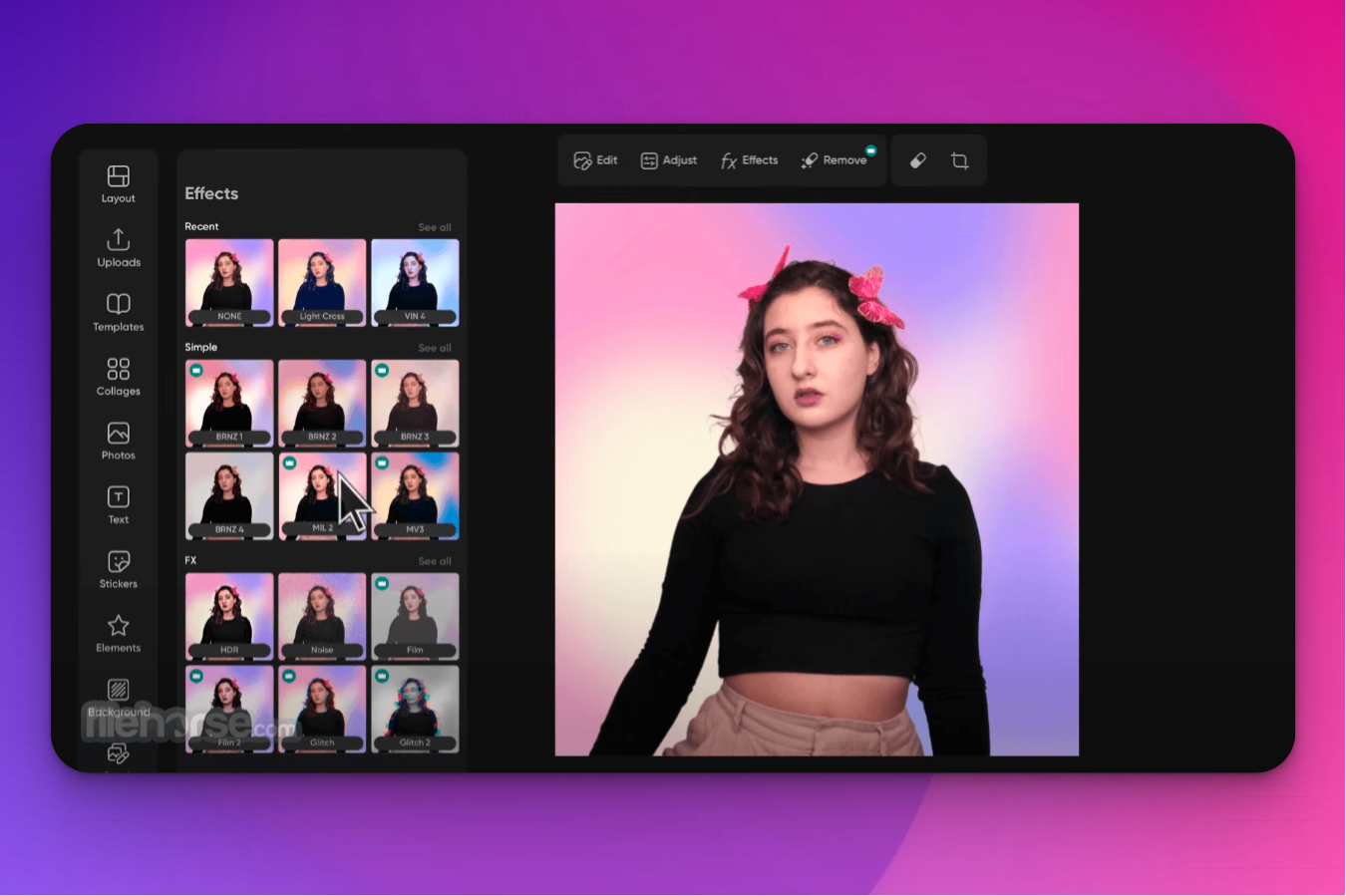
Picsart has a plethora of features available that can transform your photos from ordinary to extraordinary in just a few clicks.
Some of them are listed below for your reference.
- Text: Adding text with a complimentary font and colour placed in an appropriate spot on your image where it doesn’t interfere with the photo elements can help you enhance an image.
- Brightness: If there is a problem with the lighting of a picture, you can effortlessly adjust it through brightness or exposure tools in the app.
- Filters: Filters and presets have changed the editing sphere for good. Filters are an amazing way to accelerate your photo editing process.
- Stickers: Picsart has an almost limitless library with various stickers that can help you enhance your image in a very unique way.
- Retouch: The application has top-notch ‘Retouch Features’ offering editing tools for Face, Wrinkle, Eye Bag, Blemish Fix, Hair Colour, Smooth and Makeup.
VSCO
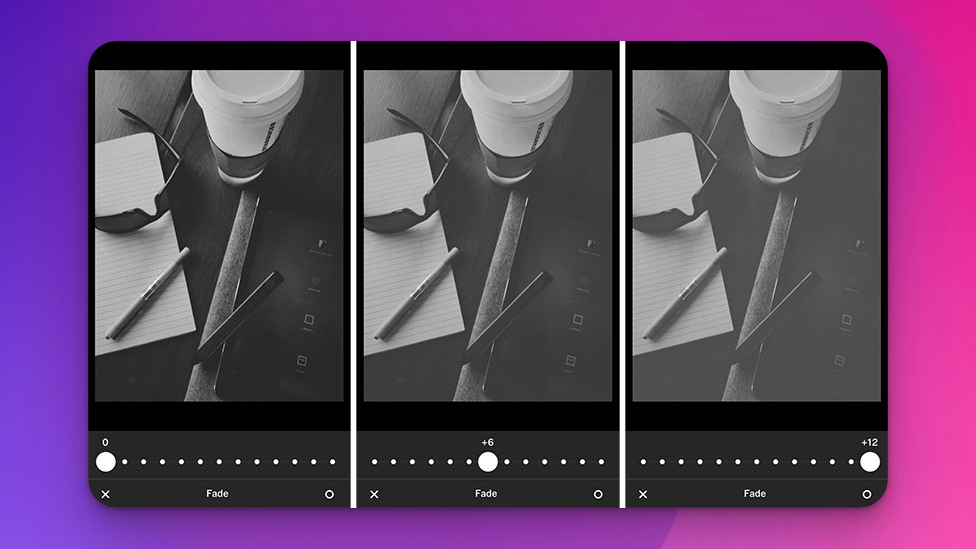
VSCO is a powerful photo editing application that offers various professional-grade presets, editing tools and refined features to enhance your photos.
You may find the below list of photo editing features offered by VSCO useful.
- Pro Presets: The Pro Presets feature in VSCO enhances your photos by allowing you to edit images by adjusting preset contrast, tone, colour etc.
- Professional Level Presets: VSCO also offers an excellent library of around 200 presets, including all-time favourite AL3.
- Editing Tools: They provide you with an arsenal of editing tools that can be used to enhance your images. For example, the Grain tool can help you create the authentic texture of film (lot of film makers use this) while controlling the size, colour and strength of the grain.
- Filters: You can also use VSCO presets for photo editing and enhancement quickly and easily without any in-app purchases or subscriptions.
- Dodge & Burn: The lighting, highlights and shadows in an image can be controlled and edited using the ‘Dodge and Burn Tool’ by VSCO.
Pixlr
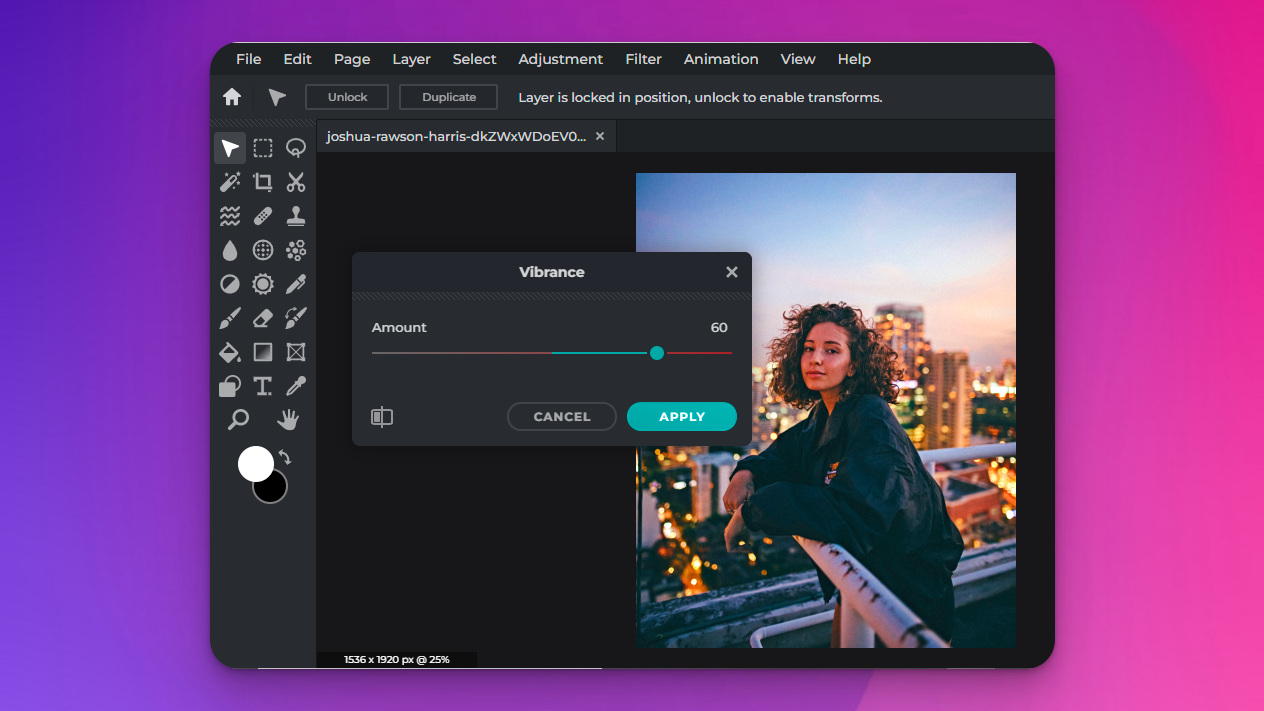
Pixlr helps its users explore myriad ways to enhance and upscale images by offering tools that align with each other, complementing the editing process for you.
You can enhance your images using Pixlr by:
- Using Mimic HDR: Mimic HDR is a feature in Pixlr that allows you to automatically enhance images by bringing more highlight and shadow details to your images.
- Adjusting Contrast: Once you have applied Mimic HDR, you can change the brightness and contrast settings to enhance the images as per your taste.
- Fixing Highlights and Shadows: If you think more light tones and dark tones will make your image stand out from the crowd, you can fix the highlights and shadows too.
- Lessen Graininess: Graininess in pictures might be a trend these days but not everyone has to like it, so if you want to get rid of it, you may use the blur effect. Crazy right? But it works!
- Increasing Vibrance: Want to brighten up a certain area in your picture? You may increase the vibrance but don’t do it too much as one needs to maintain a balance.
Remini

Remini, as suggested by its name can help you reminisce your old photos by using different features offered by the application to edit all your images. Yes, the old and damaged ones too!
You may use Remini to do the following:
- Increase the Pixels: You can easily retouch your vintage and old camera photos by increasing the number of pixels in them.
- Repair Old Photos: Just a tap on the Remini app’s ‘Enhance’ button can revitalize your old or low-quality pictures.
- Turn Normal Photos to HD: You can use this photo editing app to give your old and retro photos a new HD look before posting them anywhere on any of the multiple Learn about social media platforms like SocialThink or platforms you manage. It is just amazing with face details!
- Selfie+ Feature: Although locked behind a paywall, the Selfie+ feature can do wonders while enhancing your selfie photos by allowing you to do everything from changing the lighting to turning your selfie into a GIF.
PicWish

PicWish can help you edit and enhance your images according to your wish by offering you both AI-based and manual editing tools.
It offers:
- AI-based Editing Tools: PicWish can be used to enhance the overall appearance of your image by applying AI to automatically adjust lighting, colour, brightness and more. It also allows you to resize images.
- Manual Editing Tools: Various editing tools are offered by the application that allows you to play with brightness, contrast, saturation and more while editing an image.
- Multiple Filters: The overall vibe, appearance and feel of an image can be changed by using various filters offered by the application.
- Object Removal: By just brushing over the unwanted elements in your image, you can effortlessly remove them from your photo.
- Face Enhancement: Facial elements like blemishes, pimples and wrinkles can be easily detected and removed by PicWish.
Best Way: Image Upscaler by Magic Studio
Unlocking the potential to enhance your images effortlessly, Image Upscaler by Magic Studio offers an easy, no-fuss solution to enlarge any image up to 4K resolution without compromising quality. It is as simple as uploading your picture, choosing the desired resolution, and downloading the enhanced image. With support for various formats like JPEG, PNG and more, the process is straightforward.
Here’s a breakdown of the process:
- Upload: Begin by uploading your image—simply drag and drop or select it. Ensure the image is at or below 4K resolution (4096 pixels in the longer dimension).
- Select Resolution: Choose the resolution you prefer for the upscale. Different options will be available based on the uploaded image’s size, maintaining its original proportions.
- Download: Once satisfied, download the improved image in a suitable format (JPG, JPEG, PNG, HEIC, WEBP or other) based on your needs.
