How to Make AI Generated Art?
These days, it is easier than ever to satisfy the artist within you using AI art generators. Let's learn how to create art using AI art generators.

Have you ever wondered how AI can turn simple text into stunning art?
AI art generators like DALL.E 2, Magic Studio, and Canva use advanced algorithms and extensive datasets to create unique images from your prompts. This article explores the technology behind AI art, how it converts text into visuals, and the ethical considerations involved.
So, whether you're an artist, a tech enthusiast, or simply curious about AI's capabilities, let’s get started!
What is AI Generated Art?
Artwork that is created with the help of artificial intelligence is AI-generated art. The process might appear magical to you. You just have to get an AI art-generating tool, enter the prompt, wait for a while, and you will get the desired image. But things are not always as simple as they look.
Basically, it works on text-to-image models. The system is initially saturated with millions and millions of text and image pairs called “datasets”. Several AI-generative models work to produce more realistic images. They function with the help of two neural networks. These models help the system modify the image obtained from data sets so that the resulting image matches the text entered as the prompt.
AI art stands out for its versatility. It allows the effortless creation of images in various styles to match diverse artistic preferences.

Some of the popular AI art styles are:
- Abstract Art: Artificial intelligence art generators have the potential to produce captivating abstract works with shifting patterns and swirling hues, beyond the constraints of traditional art. These pieces of art evoke emotions and ignite the imagination, leading viewers on a voyage of reflection and wonder.
- Realism: Realistic visuals that blend the boundaries between the digital and physical worlds are another extreme that AI can produce. These incredibly realistic artworks capture every minute detail. They portray everything from the textures of materials to the movement of light on surfaces, evoking wonder and realism.
- Illustrations & Concept Art: AI possesses a wide range of artistic skills in concept drawings and graphics, from whimsical and cheerful to serious and emotive. AI allows artists to explore and hone their concepts while creating aesthetically spectacular and inspiring scenes.
6 Steps to Create AI Generated Art
You might have often heard people say that creating AI-generated art is quite simple. This notion might have ignited the curiosity within you to know the steps involved in creating AI art.
Step - 1 Give Your Imagination Clarity
You must be clear with the vision of the image that you want to create. If you can think of it without any ambiguity, then you can create it well.
Step-2 Enter the Prompt
The image that the AI-generating tool will provide you will entirely depend on the prompt that you enter. Be very particular with the text that you are using to describe your prompt.
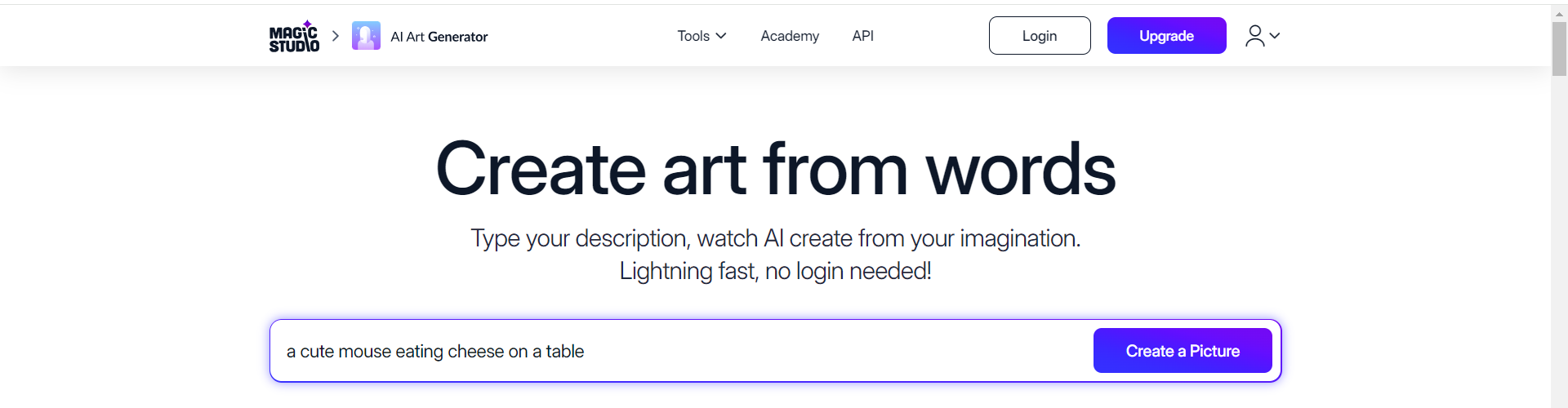
Step-3 Hit Generate/Create
The interface that you are working on will have the option of generating or creating the image once you enter the prompt. Click on the given option.
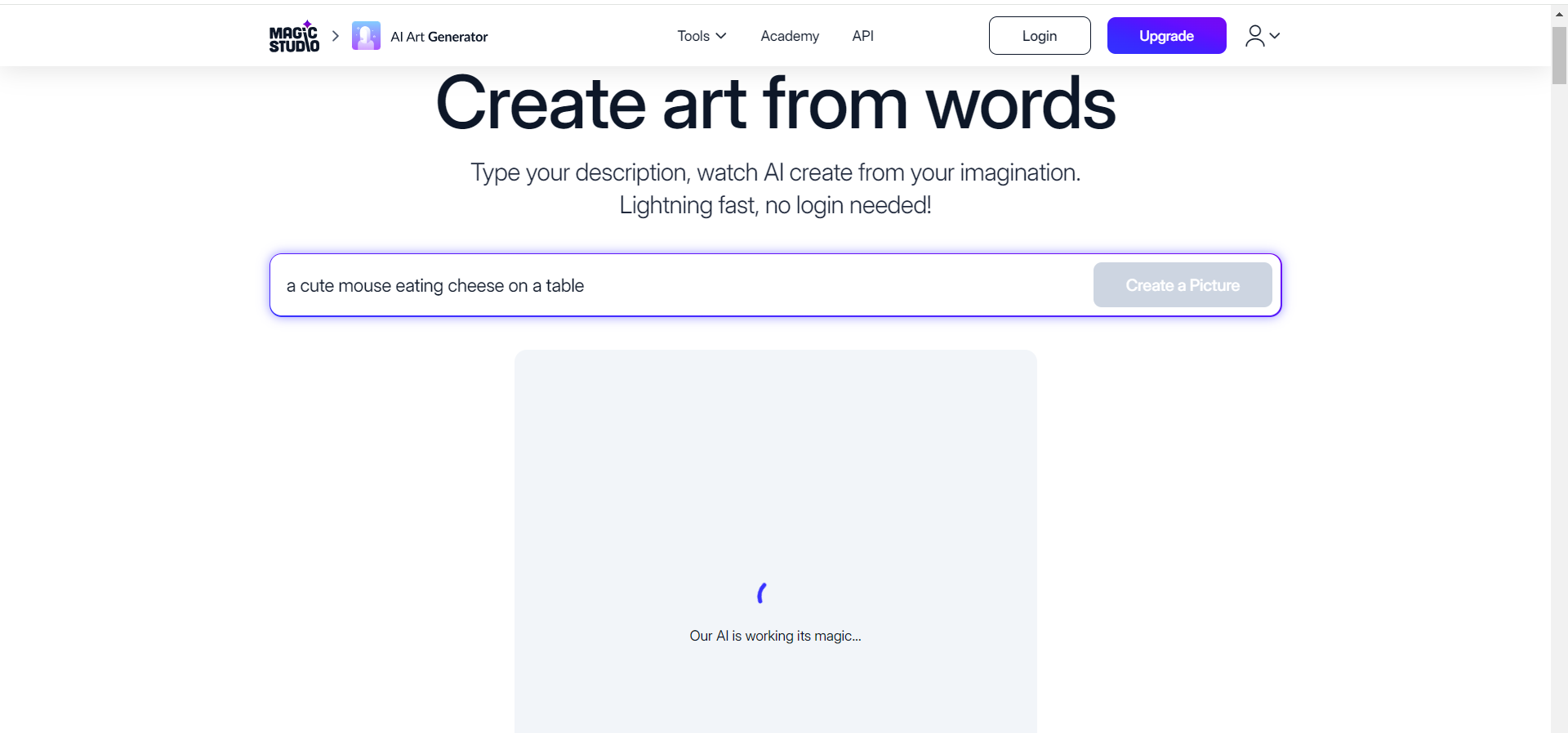
Step-4 Preview and Download
The resulting image will come with 3-4 options. You can analyze each of the images generated and download the one that best suits your requirements. In some AI tools, you can even edit them as per your choice.
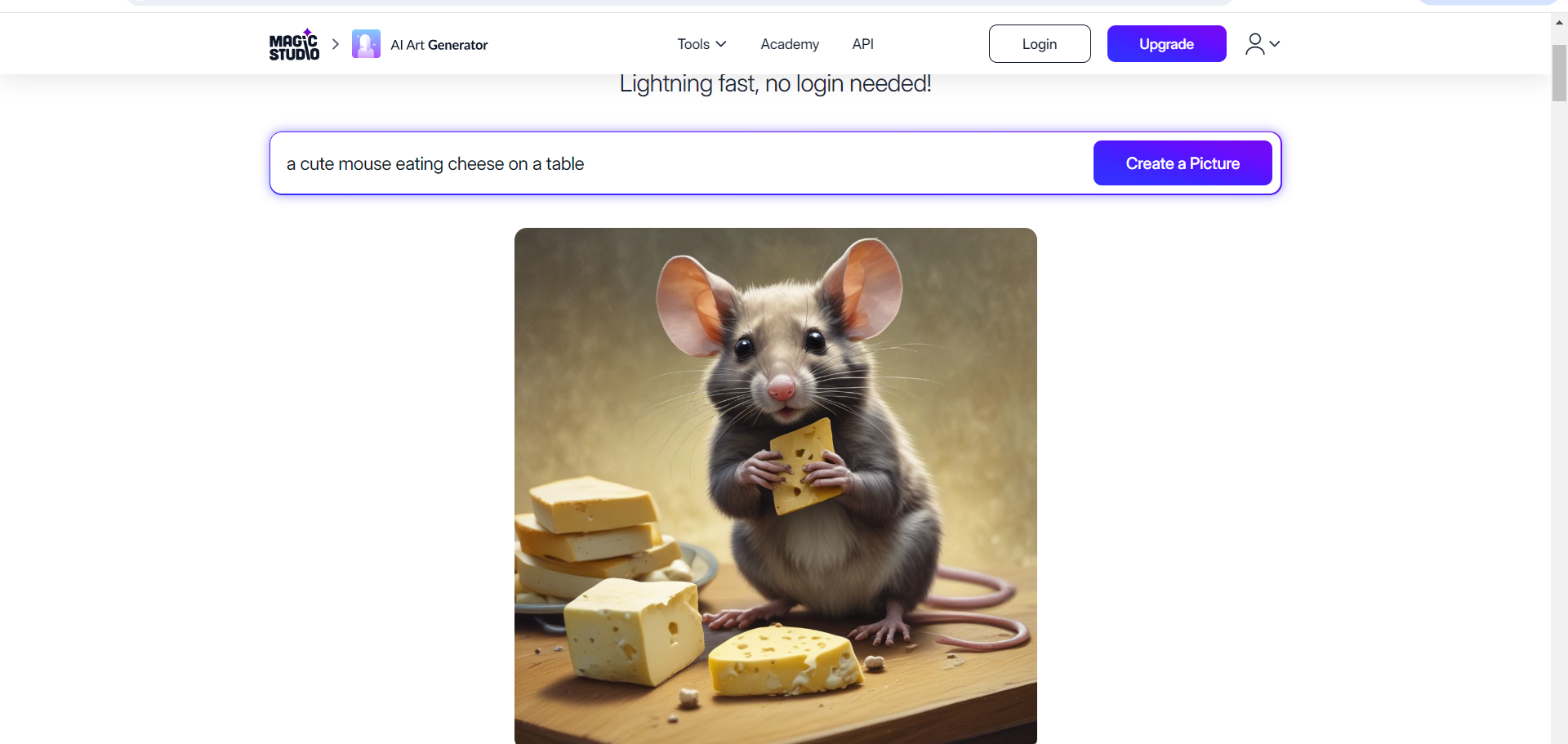
Step-5 Redefine the Prompt
In case the result does not match your expectations, you can always redefine and edit your prompt so that you can get newly created images to choose from.
7 Tips to Write AI Art Generation Prompts
The image that you will create using the AI-generating tool depends entirely on the prompt that you enter. Giving your imagination words to imprint your thoughts is a skill. The most skilled will get the best results. It might sound like a difficult task, but we are here to help you. Here are some tips that you can follow in order to write an appropriate prompt.
Tip-1 Having Clarity Regarding the Image
You will only be able to write it down if it is clear in your imagination. There must not be any ambiguity in your mind regarding the image that you want to create.
Let’s take an example and test it on the AI Art Generator by Magic Photos.
For example, you want an image of a cat and a dog playing together.
Tip-2 Describing Your Vision in Words
Mere thinking of something is not enough. You must be able to describe your thoughts in words because AI art-generating tools do not read minds. They are machines that will only interpret the text that you enter.
Now, rewrite the prompt to describe your thoughts clearly.
Tip-3 Deep Detailing
You must describe the focused character of your image in detail. For example, if you want to create an image of a cat and a dog, you have to provide all the important details of both of them because they are in focus.
Tip-4 Minutes
Adding minutes to your prompt will help you get the perfect image. It includes colors, shapes, props, and additional features that make the art look more appealing.
Tip-5 Background and Rear Vision
If you are creating a complicated image, then detailing only the focus character will not help you. The picture has to be perfect in terms of background and rear vision. For instance, if you want to create an image of both of them playing together, you can describe the background in order to get an intricate result. You have to mention the background and setting of the art you are trying to generate.
Tip-6 Styles and Aesthetics
You can create the image in different styles. It is up to the preference of the creator to choose the style of AI art that best suits their requirements. Some of the most popular AI art styles are described above in this article.
Tip-7 Re-defining and Editing the Prompt
In case you are not satisfied with the kind of image created by the tool, you can always redefine the prompt to get the desired result.
Top AI Art Generators to Try
With the rising popularity of AI-generated art, there are numerous tools available to aid you in creating AI art. To guide you with this, we are providing a list of the top 5 AI art generators that you can use to create images:
- AI Art Generator by Magic Photos
- DALL.E.3
- Stable Diffusion/Dream Studio
- Midjourney
- Microsoft Designer (formerly Bing Image Creator)
These generators offer various features such as text-to-image generation, inpainting, outpainting, and image-to-image capabilities, allowing users to transform their ideas into stunning visuals. Each tool has its own unique pricing plans, accessibility, and user interface, catering to different preferences and requirements.
Frequently Asked Questions
Ques:1 What is AI art?
Ans:1 An artwork that is created with the help of artificial intelligence is AI-generated art.
Ques:2 What are the types of AI art styles that can be created?
Ans:2 Different types of AI art styles are as follows:
- Realism
- Abstract Art
- Impressionism
- Cubism
- Illustrations and Concept Art
Ques:3 Why is prompting important in creating AI art?
Ans:3 AI art generators work on text-to-image models. The system can create an image only after interpreting the prompt. It is therefore important to enter the prompt very carefully.
Ques:4 Which are the best AI art-generating tools?
Ans:4 Some of the best AI art generating tools are as follows:
- Magic Studio
- DALL.E.3
- Midjourney
- Adobe Firefly
- Stable diffusion/Dream Studio
Ques:5 Are AI art generators available for free?
Ans:5 Yes, there are certain AI art generators, like Magic Studio, Canva and Microsoft Bing Image Creator, that are available for free.
