How to Upscale an Image to 4K?
Discover how to upscale image resolution to 4K without hassle. Learn the seamless process with Magic Studio’s Image Upscaler, transforming visuals effortlessly.
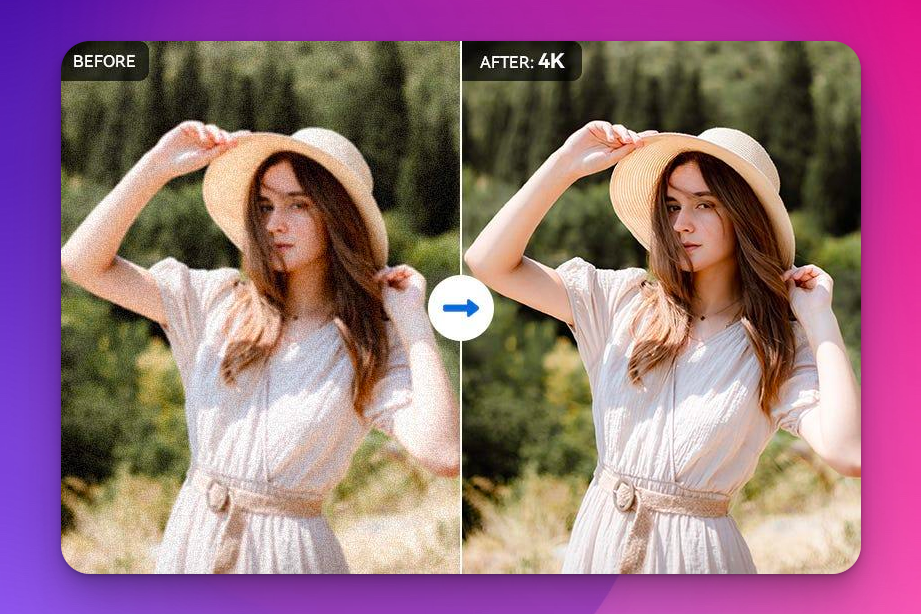
Introduction
Have you ever wanted to make your regular photos look super clear, just like the amazing pictures on a big screen? Imagine every little detail in your photos being so clear that it feels like you’re right there. You can even create your collection of really clear and sharp wallpapers or make your product photos look extra cool and professional. Want to know how to make your photos better? Well, with Magic Studio’s Image Upscaler, you can unlock the secret to making your pictures look amazing.
Why Upscale to 4K?
4K images are like the superheroes of visual content. They pack in an insane level of detail and clarity that goes way beyond what we’ve usually seen with high-definition pictures. In simple terms, 4K refers to having about 4,000 pixels on the horizontal axis, giving images and videos incredible sharpness and depth. This high resolution brings out stunning details in visuals. It is like peering into a world of ultra-precise detail, making everything feel incredibly lifelike.
Now, why the craze for upscaling visuals to 4K? Who doesn’t want their images to pop? Entering the world of 4K visuals opens doors to a new level of visual joy, whether for fun, work or adding an extra spark to your creative projects. It’s like discovering a whole new sphere of stunning images and richer details that make everything pop with vibrant clarity.
Imagine how the tiniest details, the lines on art or the texture of a butterfly’s wing, burst to life in remarkable clarity. As screens get bigger, meeting this standard isn’t just about keeping up; it’s about captivating your audience in a whole new way. With 4K visuals, it’s not just seeing; it is feeling, creating an experience like never before.
How can You Upscale an Image Using Image Upscaler?
Upscaling your images into stunning 4K resolution is now effortless, thanks to Magic Studio’s Image Upscaler. This smart tool upgrades images while keeping their true essence. It is not just about making them bigger; it is about making them look even better without losing what makes them special. You can get started in three easy steps:
Step 1: Effortless Uploads
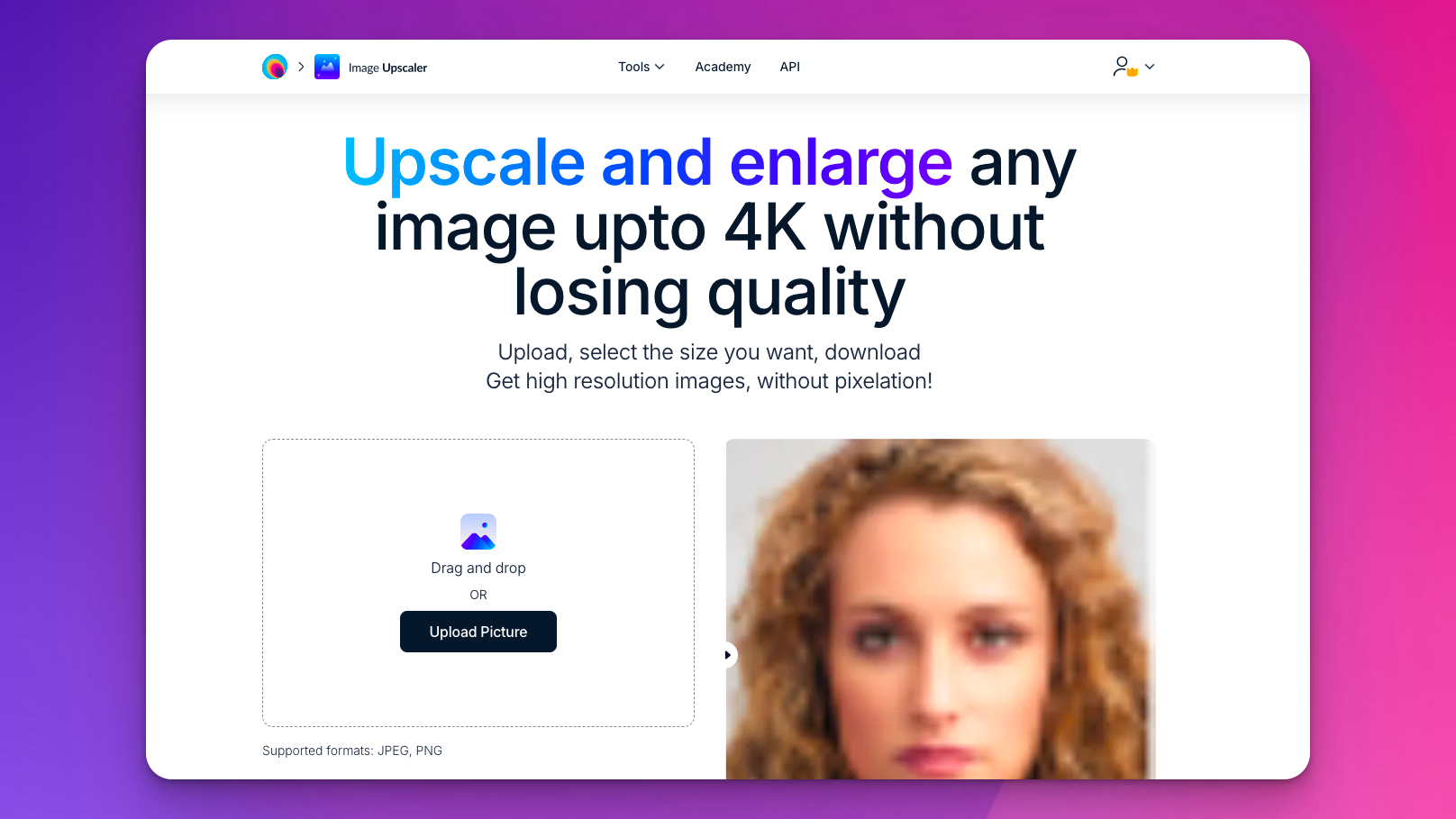
Experience sheer simplicity by dragging and dropping or clicking to upload your images. Compatible formats like JPEG, PNG, HEIC, WEBP, and TIFF make the process versatile. For optimal results, ensure your images maintain a resolution at or below 4K (4096 pixels in the longer dimension).
Step 2: Tailored Resolutions
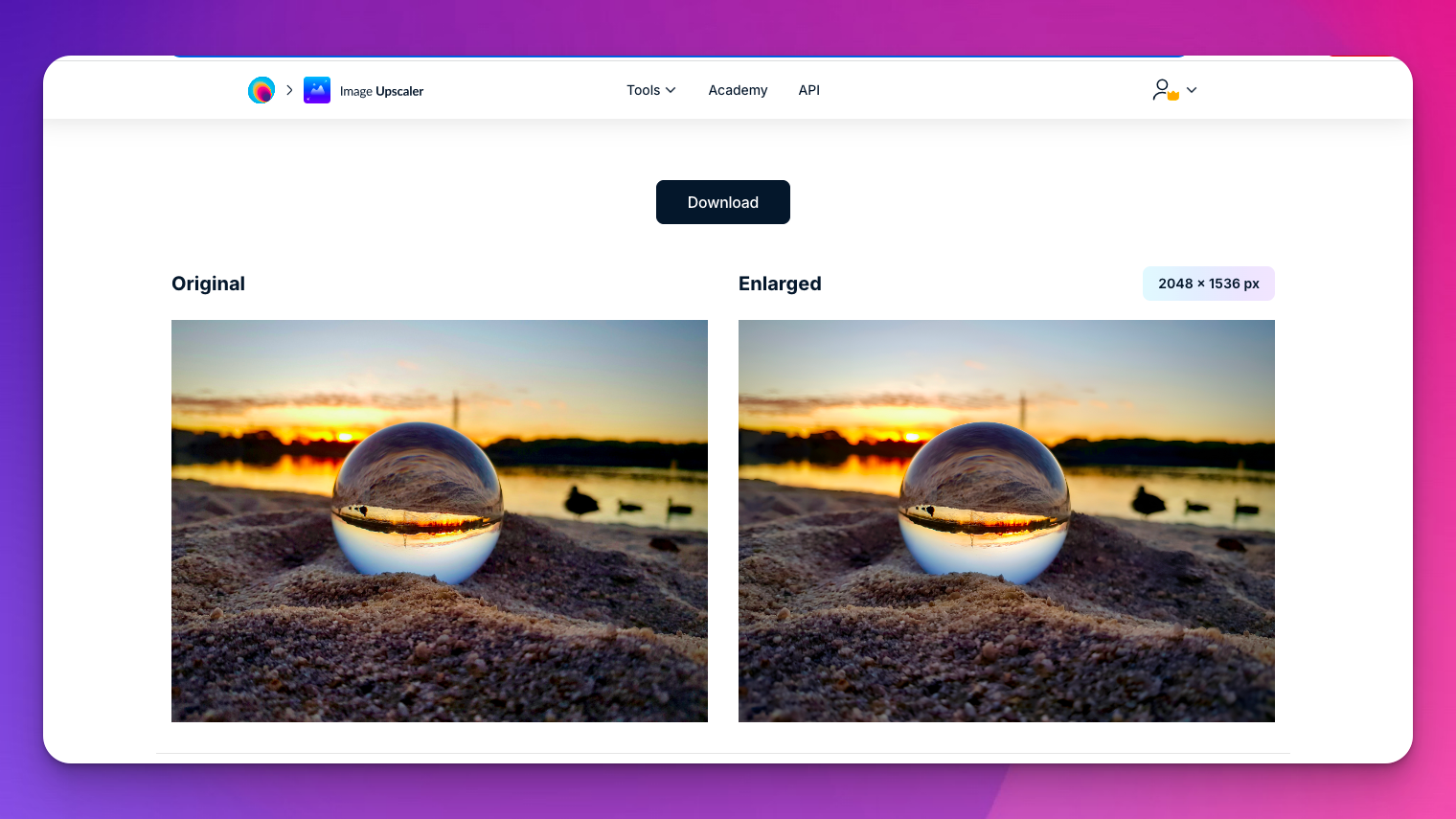
Enlarge an image to whichever resolution you prefer. Customize your image’s clarity by choosing the desired resolution. The image upscaler presents an array of size options, preserving your image’s proportions at every stage. Be it a nuanced enhancement or a grand leap to 4K, the power is yours to wield.
Step 3: Seamless Downloads
With the preview satisfying your expectations, download your enhanced, high-resolution images. The tool smoothly manages different file types like JPG, JPEG, PNG, HEIC, WEBP, and more. This ensures it works seamlessly across a wide range of devices and applications, making it user-friendly and versatile.
Enhance your images easily for social media and digital content. Try out Magic Studio’s Image Upscaler for amazing AI-enhanced results today.
Why Choose Image Upscaler?
Simplicity meets efficiency with Image Upscaler. Embrace its user-friendly interface – no steep learning curves, only effortless uploads, and immediate transformation.
Speed is of the essence. Let AI-powered editing go the heavy lifting, delivering quick and precise results. Spend less time waiting and more time admiring your enhanced images.
Professional-grade editing made accessible. Whether you’re a seasoned professional or a beginner, Magic Studio provides robust tools designed for everyone.
This versatile tool caters to various industries – real estate, fashion, e-commerce, and more. Refine product photos or elevate your social media game effortlessly.
If this wasn’t all, the platform is absolutely free to use! No signup or payment required at all. So, it really can’t get better than this.
Conclusion
Magic Studio makes images super sharp and clear in 4K, just like those fancy TVs! You can use it for any photos you want to make extra beautiful, like the ones you share online or even the special ones you take.
You just put your pictures in, and it does all the hard work for you. And the best part? No payment, no signup required! Whether you are looking to spruce up your social media visuals or refine those professional-grade photographs, this tool has got your back.
You can explore an artistic playground with Magic Studio’s versatile image toolkit. Beyond enhancing images, these tools ignite creativity, allowing endless possibilities. Crafted for your artistic journey, each tool beckons exploration and promises to bring your ideas to life. Dive in, create, and let your imagination soar.
