Product Photography for Amazon: A Detailed Guide
Improve your Amazon sales with better product photos. This guide shows you how, with easy-to-follow tips from choosing equipment to avoiding common mistakes.
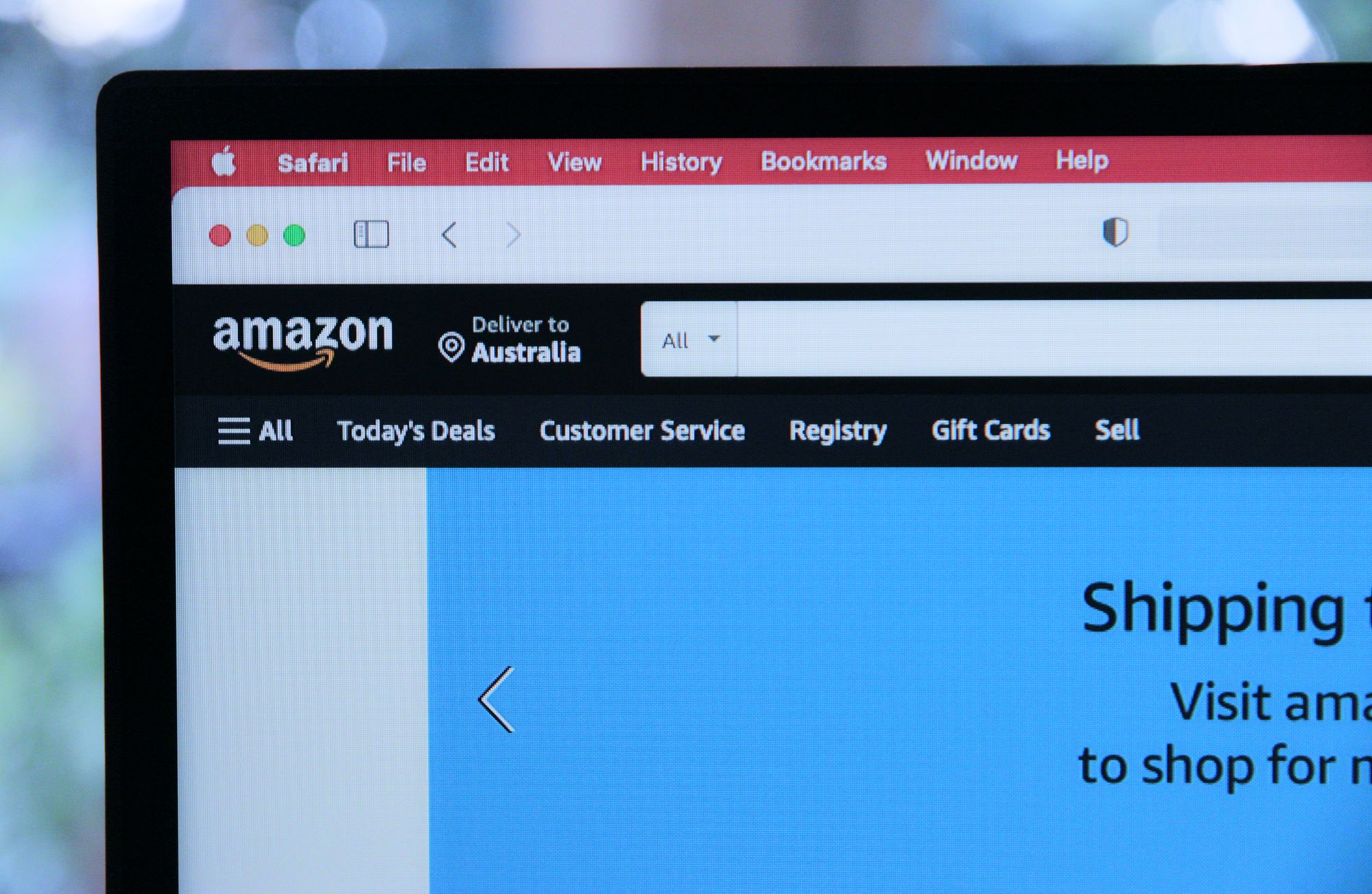
Introduction
In today's digital age, the saying "a picture is worth a thousand words" has never been truer. For online businesses, especially those operating on platforms like Amazon, product photography is not just a supplementary element; it's a pivotal component of their brand narrative. With the vast majority of sensory information the human brain processes being visual, it's no surprise that quality product photography plays an instrumental role in e-commerce success.
When a consumer browses through Amazon, they're met with a plethora of options. In the few seconds it takes for them to decide whether to click on a product or scroll past it, visuals become the deciding factor. This is because, in the absence of tactile experiences that physical shopping offers, images become the primary source of product understanding. They communicate color, size, usability, quality, and much more. Essentially, they are the bridge between a potential customer's desire and their final purchase decision.
Considering the above, Product Photography for Amazon is not merely about capturing an image. It's about conveying a product's value, building trust with potential customers, and standing out in a crowded marketplace. With millions of sellers vying for attention on Amazon, mastering product photography becomes an indispensable skill, one that can dictate the trajectory of a seller's success on the platform. This guide aims to delve deep into the nuances of product photography tailored for Amazon, ensuring that every image you curate resonates with your audience, compelling them to take action.
The Significance of Product Photography for Amazon

Why Visual Appeal is Crucial
In the e-commerce landscape, visuals serve as the virtual storefront for sellers. Without the tactile advantage present in physical stores, online shoppers rely heavily on images to assess a product's value, quality, and relevance to their needs. This visual connection goes beyond mere aesthetics. Images in e-commerce have the power to either entice or deter potential buyers, often influencing spontaneous decisions based on perceived value. A well-shot product photograph not only presents the item in its best light but also instills a sense of trust in the brand. It conveys to the buyer that if a brand invests in showcasing its products meticulously, the product's quality might be just as commendable. Another way to build customer trust is by using an SPF checker and protecting email communication, showing customers that the brand values honesty and security.
Amazon’s Role in E-Commerce
Amazon isn't just another e-commerce success platform; it's a titan in the online shopping world. Accounting for a significant chunk of the global e-commerce market share, Amazon has become the go-to platform for millions of shoppers and sellers alike. For sellers, being on Amazon provides access to a vast customer base spanning different demographics and geographies. However, with opportunity comes competition. The vastness of Amazon's marketplace means sellers compete not only on price and quality but also on how effectively they can capture and retain shopper attention. In this fiercely competitive space, product photography isn't just an added advantage; it's a necessity. For sellers, quality visuals can be the differentiating factor that sets their product apart from thousands of similar listings.
First Impressions Count
The digital realm is swamped with information. As a result, consumers have grown increasingly selective about where they direct their attention. When browsing through an ocean of products on Amazon, a potential customer's first interaction with a product is almost always visual. Before they read the product title, description, or reviews, it's the product image that captures their eye. In essence, images set the first impression. In addition, using a credible free email verifier can boost the effectiveness of your marketing campaigns by ensuring your contact list is accurate and up-to-date.
Considering that first impressions are formed within a mere 50 milliseconds, the quality and appeal of a product image become paramount. A blurry, poorly lit, or unprofessionally staged photograph can immediately deter a potential buyer, making them question the product's quality and the brand's credibility. On the other hand, a crisp, clear, and aesthetically pleasing image can intrigue a viewer, urging them to learn more about the product. In the vast marketplace that is Amazon, where similar products abound, sellers have one shot at making a lasting first impression. And more often than not, it's their product photography that pulls the trigger.
Basics of Product Photography
Choosing the Right Equipment

Venturing into the world of product photography for Amazon necessitates equipping oneself with the right tools. While talent and technique play crucial roles, the equipment you use can significantly determine the quality and clarity of your images. Plus, consider integrating synthetic video tools for dynamic product showcases that captivate potential buyers
Camera Types: While smartphones today come with advanced cameras suitable for basic photography, a professional DSLR or mirrorless camera provides superior image quality, clarity, and customization options that are indispensable for product photography.
Lenses: Depending on the product size and the detailing required, the lens choice can vary. A standard 50mm lens is great for most products, while macro lenses are ideal for capturing intricate details. Wide-angle lenses, though not commonly used for product shots, can be handy for larger products.
Tripods and Stabilizers: A steady shot is pivotal in product photography. Tripods help in achieving stability, especially in low light conditions where slower shutter speeds are required. They also ensure consistency in angles for products with multiple shots.
In essence, while starting with a basic setup is okay, as you evolve, investing in good quality equipment will elevate the quality of your images, setting the stage for success on Amazon.
Understanding Lighting

Lighting is the backbone of photography. It can transform an ordinary product into a compelling visual story, emphasizing its features and creating a mood around it.
Natural Lighting: Often considered the holy grail of lighting by many photographers, natural light brings out the true colors of a product. It's soft, diffused, and ideal for products that need to appear 'natural' or 'organic'. A window with good sunlight can be your primary light source, with reflectors aiding in bouncing light to eliminate shadows.
Studio Lighting: While natural light is free and abundant, it's unpredictable. Studio lights provide consistency, especially essential if you're shooting products regularly. Softboxes or umbrella lights can simulate the diffused light achieved naturally, and with adjustable brightness, they offer flexibility in creating desired lighting effects.
Direction & Quality: Light direction affects how shadows fall, highlighting different aspects of a product. Front lighting flattens the image, sidelighting emphasizes texture, while backlighting can give a product a glow. The quality of light, whether it's hard or soft, affects the sharpness of shadows and the overall mood of the image.
Mastering lighting requires practice and experimentation. The goal is to illuminate the product evenly, highlighting its features without overexposing or casting harsh shadows.
Setting the Stage

Once you have the right equipment and lighting in place, the next step is to design the perfect setting for your product.
Backgrounds: For Amazon, a white background is often the preferred choice as it ensures the product stands out and is consistent with the platform's guidelines. However, depending on secondary images or the nature of the product, other neutral backgrounds or even contextual setups might be beneficial.
Product Positioning: The product should be the star of the show. Place it centrally, ensuring it fills a significant portion of the frame. Depending on its features, you may need multiple angles or shots. Place it centrally, ensuring it fills a significant portion of the frame. Depending on its features, you may need multiple angles or shots. Leveraging AI-leveraged technology, you can ensure optimal product positioning by analyzing data on consumer preferences and behaviors.
Distraction-Free Environment: Less is often more in product photography. Any props or elements in the frame should complement the product, not overshadow it. Ensure there are no unwanted reflections, dust, or fingerprints on the product, as these tiny details can distract potential buyers.
Consistency: Especially when showcasing multiple products or different angles of the same product, maintaining consistency in positioning, lighting, and background ensures a cohesive look, reinforcing professionalism. When sharing product pictures on your website, choosing a reliable server is essential to ensure fast loading times and uninterrupted access for your customers․
In essence, setting the stage is about creating an environment where your product can shine, free from distractions and framed perfectly to capture its essence and appeal.
Advanced Techniques in Product Photography for Amazon

360-Degree Photography
In an era where online shopping is dominant, providing an immersive shopping experience to users is essential. This is where 360-degree photography comes into play. It offers viewers a comprehensive view of a product, allowing them to virtually 'rotate' it and examine from all angles. The benefits are manifold:
- Enhanced User Engagement: Interactive visuals captivate users, making them spend more time on your listing.
- Builds Trust: Showing a product from all angles reduces ambiguities about its design or features.
- Increases Conversion: A well-executed 360-degree shot can be a potent tool in convincing potential buyers.
The process involves placing your product on a rotating platform and capturing images at regular intervals as it turns. Specialized software then stitches these images together, creating a seamless, interactive visual.
Macro Shots for Detail
Every product has its unique features - textures, intricate designs, brand logos, or quality markers. Macro shots, which are extreme close-ups, help highlight these minutiae, offering potential buyers a closer look.
- Emphasizing Quality: A well-executed macro shot can display the quality of materials, craftsmanship, or special features.
- Building Brand Identity: Unique patterns, custom logo designs, or specific design elements can be highlighted, reinforcing brand recognition.
- Setting Expectations: By providing detailed visuals, customers get a clearer understanding, reducing potential post-purchase disputes.
To capture a good macro shot, use a dedicated macro lens or macro function in your camera, ensuring stability with tripods to avoid blurs.
Utilizing Props Effectively
Props, when used judiciously, can bring context, scale, and appeal to a product image. While the product should remain the focal point, props can:
- Provide Context: Displaying a product in its natural environment or intended use-case helps buyers visualize its utility.
- Indicate Size: A common item placed next to your product can indicate its relative size.
- Enhance Aesthetic Appeal: Props can add layers to your composition, making it more visually compelling.
However, choose props wisely. They should complement, not overshadow the product. Props should enhance the story you're trying to convey, not confuse the viewer.
Editing and Post-Production
Even the best-taken photographs can benefit from post-production. Editing not only rectifies minor flaws but can enhance an image's overall appeal.
- Software Tools: Programs like Adobe Photoshop or Lightroom are industry standards, offering a myriad of tools to tweak and refine images.
- Retouching: Remove any dust, scratches, or blemishes on the product. Ensure the background is consistent, especially for Amazon's white backdrop requirement.
- Color Correction: Ensure that the product's color in the image matches its real-life appearance.
- Cropping & Framing: Reframe your shot if needed to ensure the product is centered and occupies the right amount of space.
- Optimization: Amazon has specific image guidelines regarding size and format. Ensure your edited images conform to these to avoid listing issues.
While post-production can greatly enhance images, it's essential to maintain authenticity. Over-editing, especially changing product features, can mislead buyers and lead to dissatisfaction. Aim for a balance – enhancing visuals without compromising integrity.
Complying with Amazon’s Image Requirements
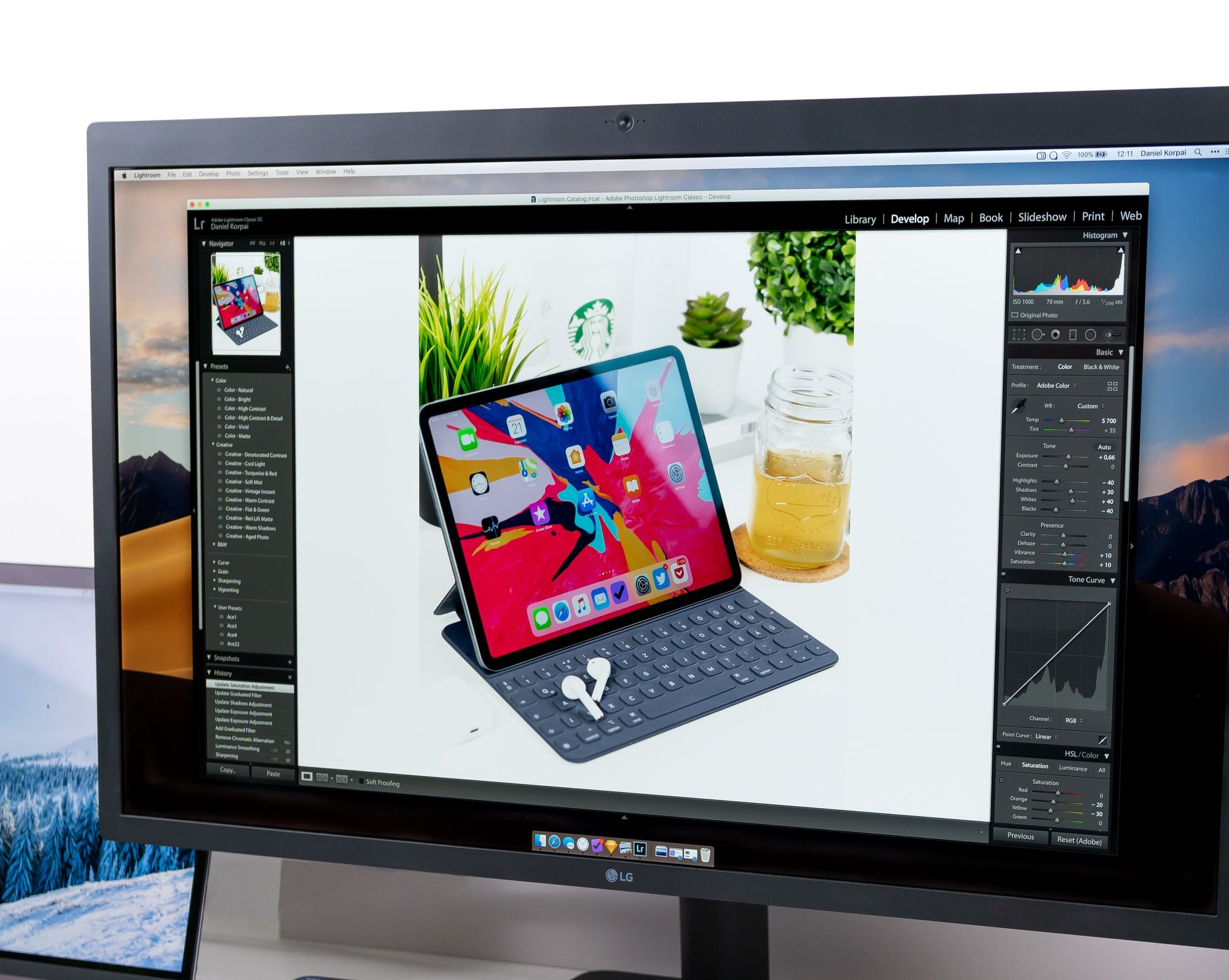
Amazon’s stringent image guidelines ensure a consistent, high-quality shopping experience for its users. Adhering to these not only makes your listing compliant but also enhances the presentation and effectiveness of your product visuals.
Main Image Guidelines
The main image, often termed the 'hero image', is the primary visual representation of your product on Amazon. Here are the essential guidelines:
- Background: Amazon mandates a pure white background (RGB 255,255,255). This ensures consistency across the platform and makes the product pop.
- Fill Percentage: The product should occupy at least 85% of the image frame. This ensures that the product is clearly visible, even in thumbnail views.
- Product Representation: The main image should depict only the product that's for sale, with no additional props or accessories unless they're part of the product.
- Clarity and Quality: The image should be in focus, well-lit, and free from any obstructions or excessive shadows.
- Orientation: The product should be presented upright, in its usual orientation, and should not be a close-up or a graphical representation.
Secondary Image Guidelines
While the main image has strict standards, secondary images offer a bit more flexibility, allowing sellers to showcase different angles, features, or use-cases of the product.
- Contextual Shots: You can depict the product in use, giving potential buyers a better understanding of its practical application.
- Close-ups: Highlight intricate details, textures, or specific features using macro shots.
- Infographics: While Amazon discourages heavy textual overlays, a minimal infographic pointing out specific features can be beneficial.
- Props and Models: Secondary images can include props, models, or backgrounds, provided they add context and do not mislead the buyer regarding what's included in the purchase.
- Scale Indicators: To give an idea of size, you can place the product next to a common object or use models.
Quality Standards and Rejection Reasons
Amazon is uncompromising about the image quality on its platform, ensuring that shoppers receive an optimal browsing experience.
- Resolution: Images should have a minimum resolution of 1000 pixels on the longest side, though higher resolutions are recommended for zoom functionality.
- File Types: Amazon accepts JPEG (preferred), TIFF, GIF, and PNG files. However, JPEG is the most commonly used due to its fine balance between quality and file size.
- Color Mode: Images should be in the sRGB or CMYK color mode.
Rejection reasons can vary:
- Non-compliance with background rules: Any color other than pure white for the main image can lead to rejection.
- Low Resolution: Images that don't meet the minimum resolution requirement.
- Watermarks, Text, or Logos: Amazon prohibits watermarks and any unnecessary text or logos on the images.
- Misleading Images: Any image that portrays the product inaccurately or includes items not part of the sale can result in rejection.
Understanding and adhering to Amazon's guidelines is pivotal. While they may seem stringent, they're designed to maintain a high standard of shopping experience, ultimately benefiting both sellers and buyers. Ensure that your product photography not only meets these guidelines but uses them as a foundation upon which to build compelling visuals that resonate with your target audience.
Tips for Enhancing Product Photography for Amazon Sales

In today's competitive online marketplace, sellers must leverage every tool at their disposal to stand out. High-quality product images aren't just about compliance and presentation; they play a direct role in driving sales. Let's delve deeper into strategies that can elevate your product photography game on Amazon.
Telling a Story with Your Images
Every product has a story, and your images are the visual chapters of that narrative. Crafting a compelling story through images can captivate potential buyers, making them emotionally invest in your product.
- Lifestyle Shots: Show the product in action, how it fits into everyday life, or the problem it solves. For instance, a coffee maker isn't just a machine; it's the heart of morning rituals, gatherings, or moments of solitude.
- Sequenced Images: Arrange secondary images in a sequence that walks a potential buyer through features, benefits, and use-cases.
- Emotion and Ambiance: Play with lighting, backgrounds, and props to evoke specific moods or feelings associated with the product, be it luxury, adventure, relaxation, or nostalgia.
Telling a story isn’t about concocting a fictional tale; it's about articulating the genuine value, experience, and emotion your product brings.
Infographics and Feature Highlights
While images depict, eye catching infographics communicate. They bridge the gap between raw visual appeal and informed understanding.
- Feature Callouts: Use minimalistic pointers to highlight key features. For a hiking boot, these could be pointers indicating waterproof material, anti-slip sole, or ergonomic design.
- Specifications: Infographics can succinctly convey product dimensions, material type, or other technical details.
- Comparison Charts: If your product has variants or if it stands out from competitors in specific ways, a visual comparison can be effective.
- Benefit Focus: Instead of just stating features, turn them into benefits. "Waterproof" can become "Stay dry in all weathers."
However, ensure that infographics created with Venngage don't clutter the image. They should enhance understanding, not overwhelm or confuse.
Staying Updated with Trends
Product photography, like all creative fields, evolves with time, influenced by broader design, tech, and consumer trends.
- Research: Regularly explore top-selling products on Amazon to observe any shifts in photography styles or presentation.
- Incorporate Trends Judiciously: Not every trend will align with your product or brand. Adopt only those that enhance your product's appeal and make sense for your target audience.
- Continuous Learning: Attend webinars, workshops, or online courses focused on e-commerce photography.
Staying updated ensures your product images don't appear dated, ensuring they resonate with contemporary consumers.
Feedback and Iteration
Customer feedback is a goldmine and you can collect it through a free CRM tool or a conversational chatbot, for example. It provides direct insight into how your target audience perceives your product images.
- Review Analysis: Regularly check product reviews. Customers often mention if images were misleading or if they wished for a different angle or detail. An embedded analytics tool in your e-commerce platform can provide insights from this data.
- A/B Testing: If feasible, experiment with different image styles, sequences, or infographics. You can also use the SMS marketing tools to test different message versions to discover which ones perform the best and utilize the data to improve and monitor which version drives better conversion.
- Engage with Community: Use social media moderation or community forums to solicit feedback directly. Ask what improvements or additions customers would like to see.
Iterative refinement, based on real-world feedback, ensures your images continually evolve to meet and exceed customer expectations.
Common Mistakes to Avoid in Product Photography for Amazon
While we've discussed various strategies and success stories, it's equally crucial to highlight potential pitfalls. Avoiding these common mistakes can make the difference between a listing that resonates and one that repels.
Over-editing and Unrealistic Images
In the era of advanced photo-editing tools, there's a temptation to create 'perfect' images. However, this perfection can often mislead.
- Distorted Product Features: Over-saturating colors, modifying product dimensions, or artificially enhancing textures can lead to a product that looks significantly different from its online portrayal.
- Broken Trust: When customers receive products that don't match the images, it erodes trust, leading to negative reviews and higher return rates.
- Authenticity Matters: Today's consumers value authenticity. Over-edited images can come across as inauthentic, making buyers skeptical about the product's quality.
While post-production is crucial, it should aim to reproduce the product as accurately as possible, rectifying only issues like lighting imbalances or minor blemishes.
Inconsistent Branding
Consistency is key in brand representation.
- Confusing the Buyer: Using varied backgrounds, contrasting image styles, or inconsistent lighting across product listings can confuse potential buyers about the product's quality and brand value.
- Diluted Brand Image: A consistent visual theme, be it through color schemes, lighting, or shooting style, reinforces brand identity. Inconsistencies can dilute this, making the brand less memorable.
- Guideline Creation: Develop a brand guideline specific to product photography. This can include directives on backgrounds, angles, lighting, and even post-production techniques.
Consistency in images not only aids brand recall but also reassures buyers about the quality and authenticity of the products across listings.
Neglecting Mobile View
The increasing mobile traffic on e-commerce platforms like Amazon makes mobile optimization non-negotiable.
- Image Resizing: While a detailed image might look great on a desktop, it might be overwhelming or unclear on a mobile screen. Ensure that primary product features are visible even on smaller displays.
- File Sizes: Larger image files can lead to slower loading times on mobile, harming the user experience. Optimize images to maintain quality without compromising speed.
- Amazon's Mobile App: Regularly check your product listings on the Amazon mobile app. This ensures that mobile users get the same quality of experience as desktop users.
- Zoom Functionality: With smaller screens, the zoom function becomes vital. High-resolution images, which allow users to zoom in and view product details, can significantly enhance mobile user experience.
With mobile e-commerce continually growing, ensuring that product images are optimized for mobile is pivotal for capturing this segment of the market effectively.
Conclusion
In the vast and dynamic world of Amazon, where products abound and choices are limitless, standing out is both an art and a science. Central to this is product photography. As we've navigated through this guide, one fact has become indisputably clear: the quality of your product images can make or break your success on this platform.
Images are the visual ambassadors of your product, working tirelessly around the clock. They introduce, explain, entice, and often, convince. In an online space where tactile interaction is absent, visuals bridge the gap, providing shoppers with a sensory experience, compelling them to click 'Add to Cart'.
However, achieving this doesn't come by chance. It demands an investment — of time, effort, resources, and sometimes, professional expertise. But, when done right, the returns can be exponential. Enhanced trust, reduced return rates, improved reviews, and, most importantly, heightened sales are just the tip of the iceberg.
So, as you embark or continue on your Amazon journey, let the power of effective product photography be your steadfast ally. It's not just about taking pictures; it's about crafting success stories, one click at a time.

