Remove White Background From Images Like a Pro
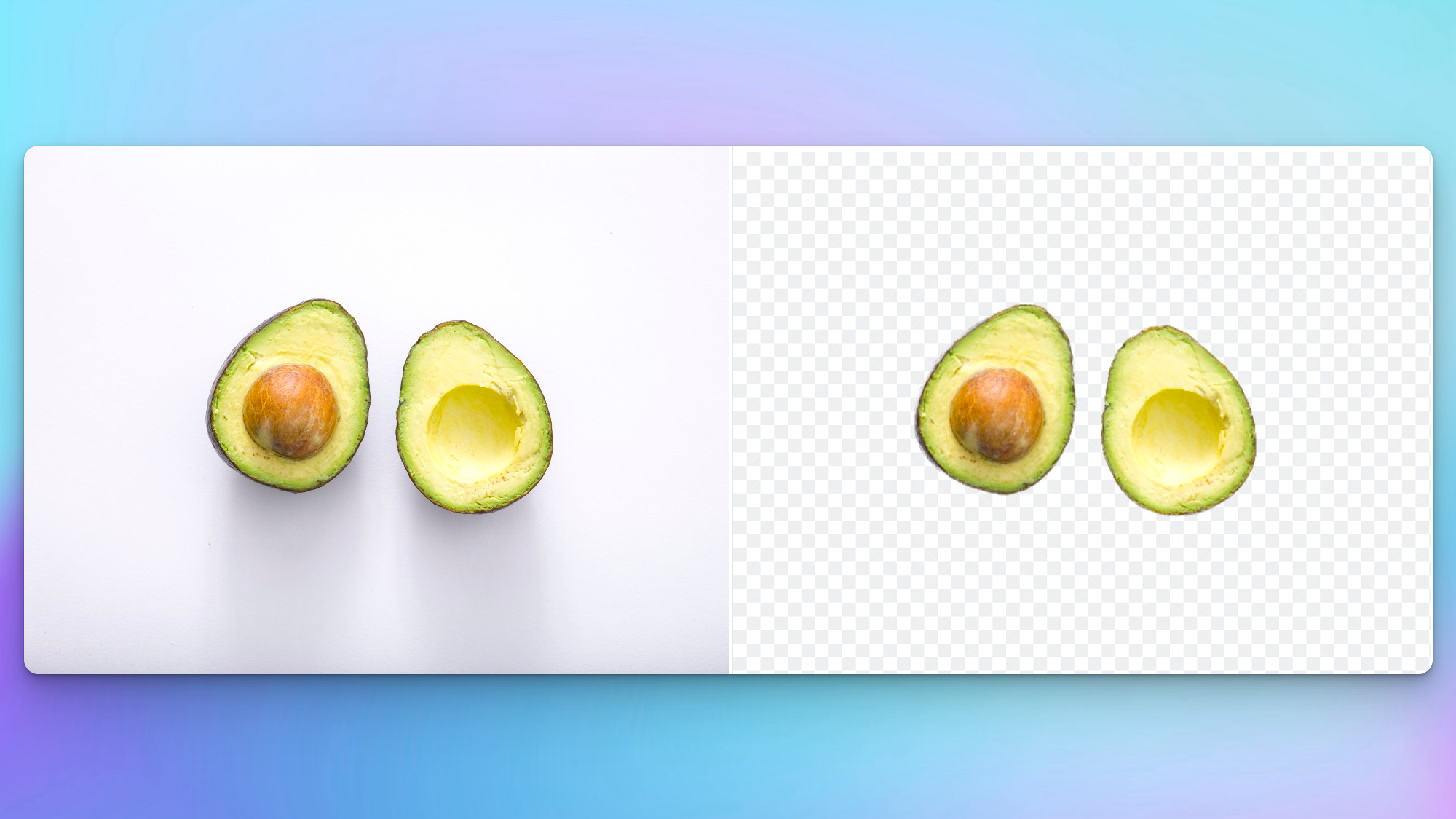
Introduction
Whether you're a photographer, graphic designer, web developer, or social media enthusiast, you can't deny the importance of good visuals.
In fact, research conducted by 3M has shown that images and visuals are processed 60,000 times more rapidly than text. Since we remember and retain things more easily through visual means, it’s evident that the selection of imagery is of the utmost importance.
This is where the power to replace a white background in an image with a transparent or colored background is highly valuable. It provides the means to craft more engaging and aesthetically pleasing images and graphics. This takes you a step closer to captivating your audience and effectively communicating your message.
Removing a white background from an image allows you to superimpose your main objects or subjects seamlessly onto different backgrounds. It also allows you to create striking product photos. You can use these photos to enhance e-commerce, and design logos, icons, and social media posts.
Let's delve into the quick and easy process of removing the white background from an image using Magic Studio's Background Remover tool, along with its versatile application in various sectors.
How to Remove White Background from Images Using Background Remover?
Learn how to effortlessly remove white backgrounds from an image using the background remover tool.
With just five simple steps, you can obtain a photo with a perfectly removed background:
Step 1: Open the Background Remover Tool
To begin, open the Chrome/Safari browser on your Android phone or iPhone and go to https://magicstudio.com/background-remover/.
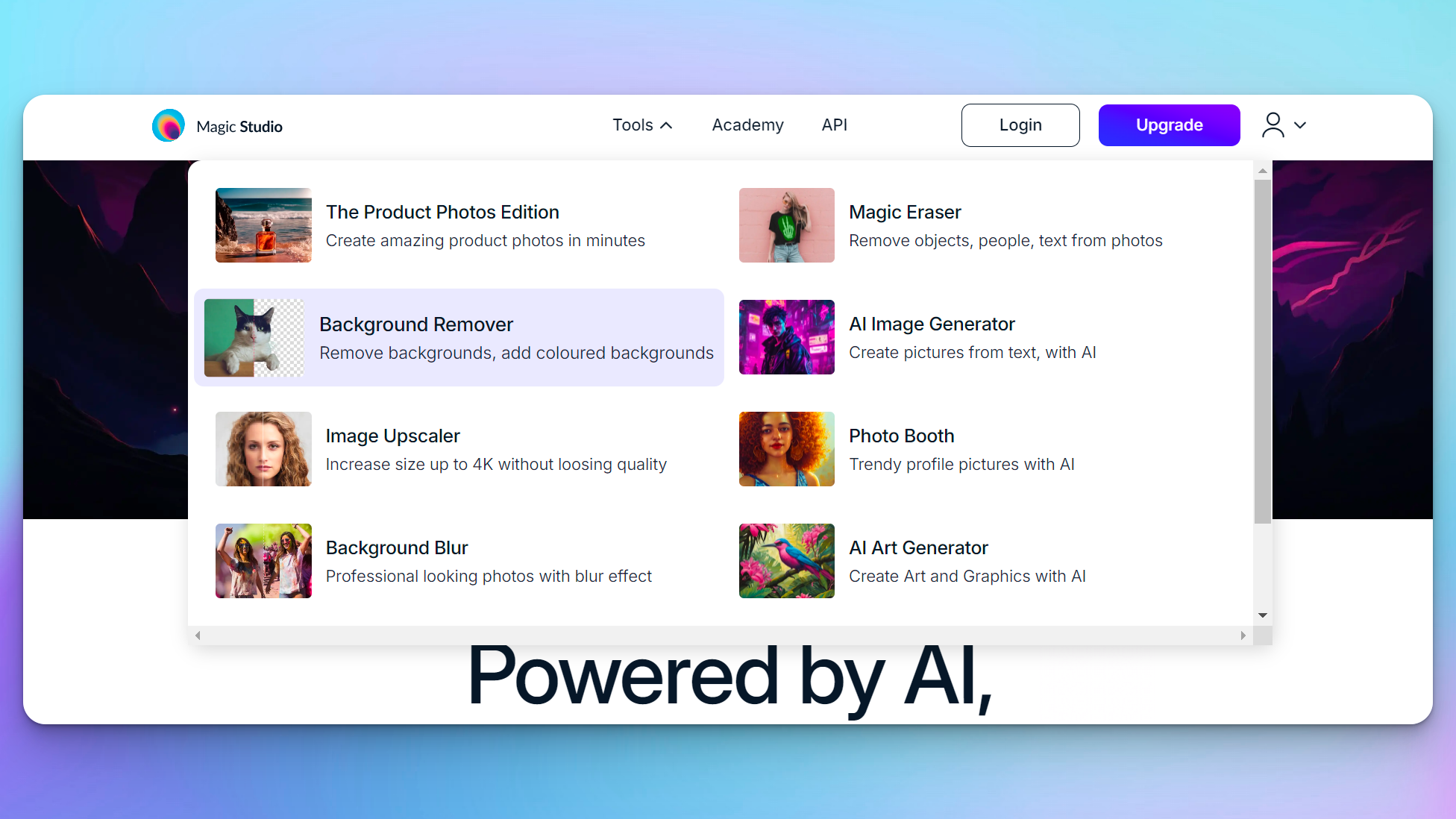
Step 2: Upload Your Image
Upload the photo with the white background by dragging and dropping or clicking and selecting.
Our background remover tool supports photos in all popular formats, including JPG, JPEG, PNG, HEIC, WEBP, and TIFF. There is no resolution restriction on the uploaded image.
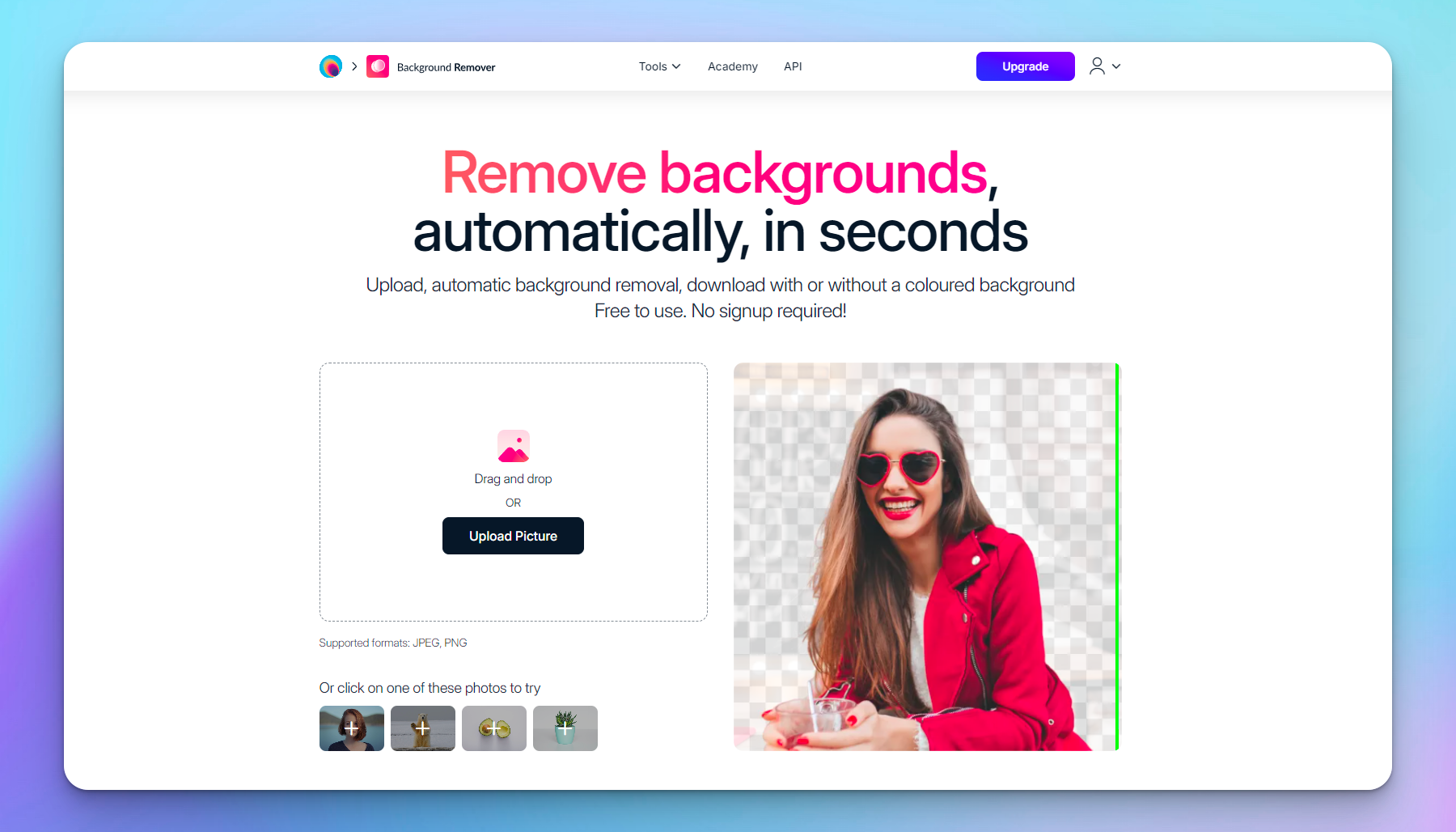
Step 3: Select Your Subject (or Subjects)
An AI tool will automatically present a subject with the background removed. If you're unsatisfied with the selection, you can refine it by using an AI-assisted selection by clicking the 'Refine Subject' button.
Select the points on the subject (or subjects) you want to keep, and you will get the perfect background removal every time.
Step 4: Add Background Your Subject
Add a transparent or colored background to your subject. Use the color picker below to choose the exact color you want.
Once you've selected the color, a preview of the colored background with the subject will appear.
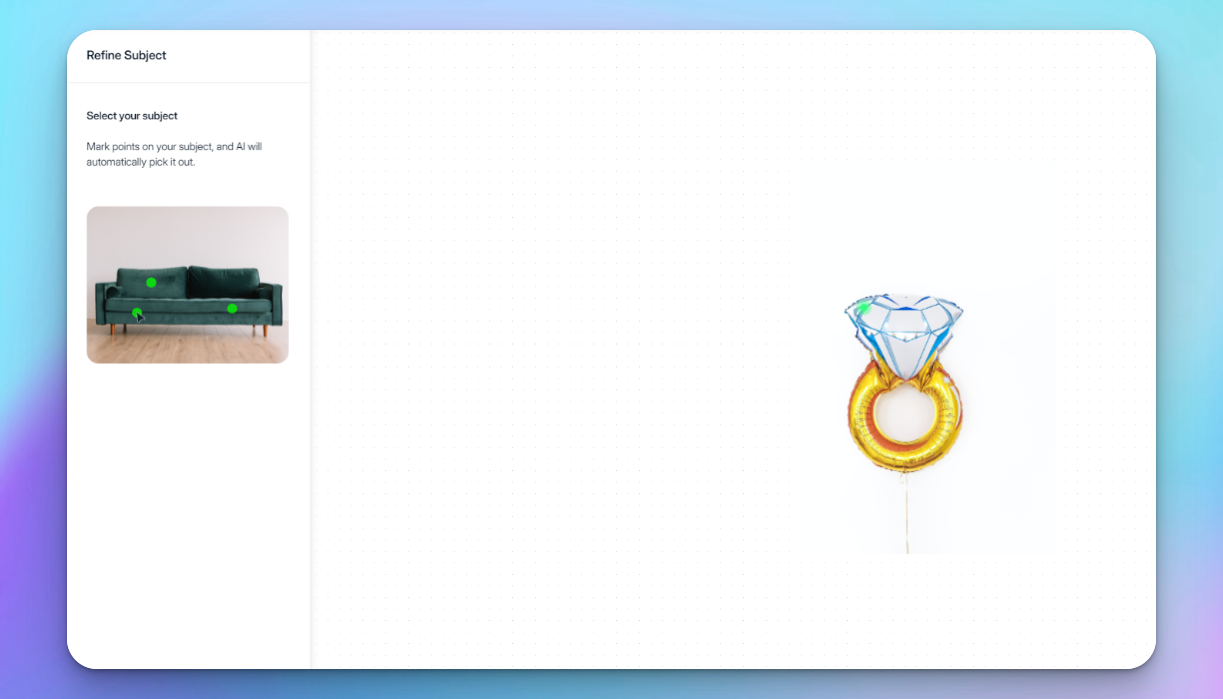
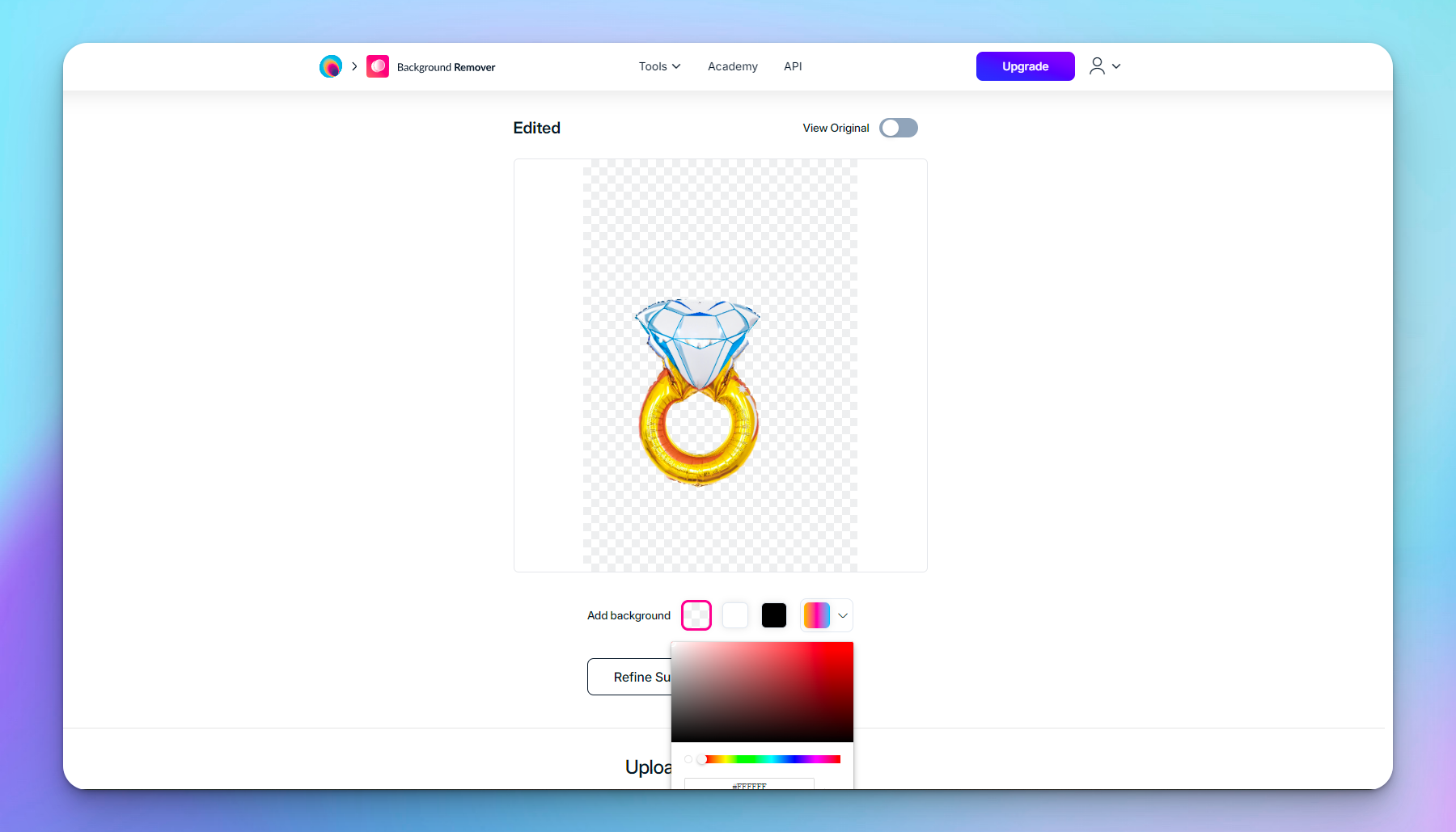
Step 5: Download Your Image
When you are happy with the outcome, click download to save the picture in your phone's or computer's gallery.
Downloads take place in a format that is appropriate for the edits you have made. You can also convert the format to JPG, JPEG, PNG, HEIC, WEBP, or other formats if needed.
With that, you can achieve a flawless background removal from an image in just a few clicks.
Use Cases
Here is a quick recap of all that we know till now:
Background Remover tool allows creators to enhance their images by:
- Isolating subjects
- Eliminating distractions
- Integrating elements into them
The result?
The enhanced images are versatile and visually appealing for various applications. A personal safety app can also benefit from integrating such high-quality images to improve user experience and engagement.
Now, let's look at some of the captivating use cases of white background removal.
E-commerce
One effective way to showcase the caliber of your products is through professional product photography.

While great lighting and props are essential, there is another way to make your images stand out: using Magic Studio's Background Remover Tool. This tool enables you to remove a white background from an image and add transparent and colored backgrounds.
This will help you blend photo cut-outs of your products with eye-catching graphics and complementary colors. This will set your visuals apart from classic product photos and uniquely engage your audience.
You can also integrate brand colors, logos, and text into your images for use across social media. Additionally, maintaining a clean email list (through deleting emails) stored in your customer relationship management tool ensures that your visual content reaches the intended audience. Consistent branding across all platforms is crucial for effective content marketing strategies.
Photography
You can easily enhance portrait photos by extracting subjects and placing them in various settings or compositions.

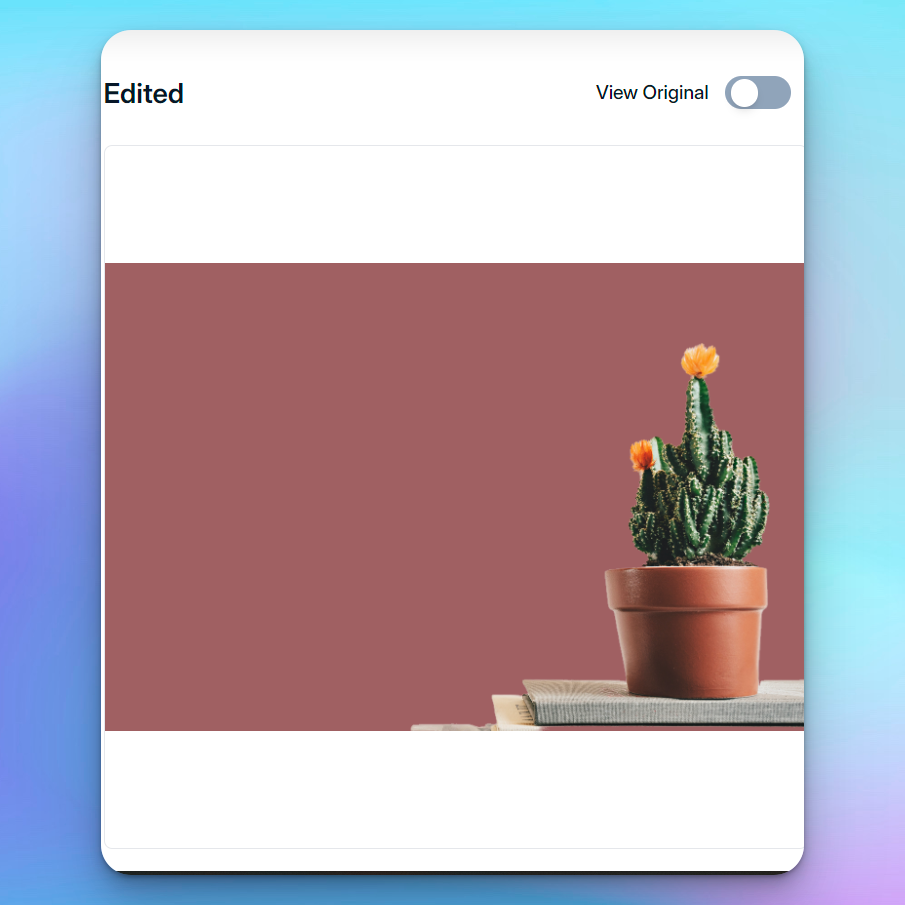

As you can see in the images above, with a white background removal tool, photographers can transform images. This can be done by either replacing the background color or making it transparent to superimpose the subject on a background composition.
They can make the images more visually appealing, adaptable, and suitable for a variety of B2B marketing strategies (e.g., building effective affiliate sites or for use on advertising platforms) and artistic purposes.
Graphic Design
In the world of graphic design, background removal gives you a tonne of creative freedom.
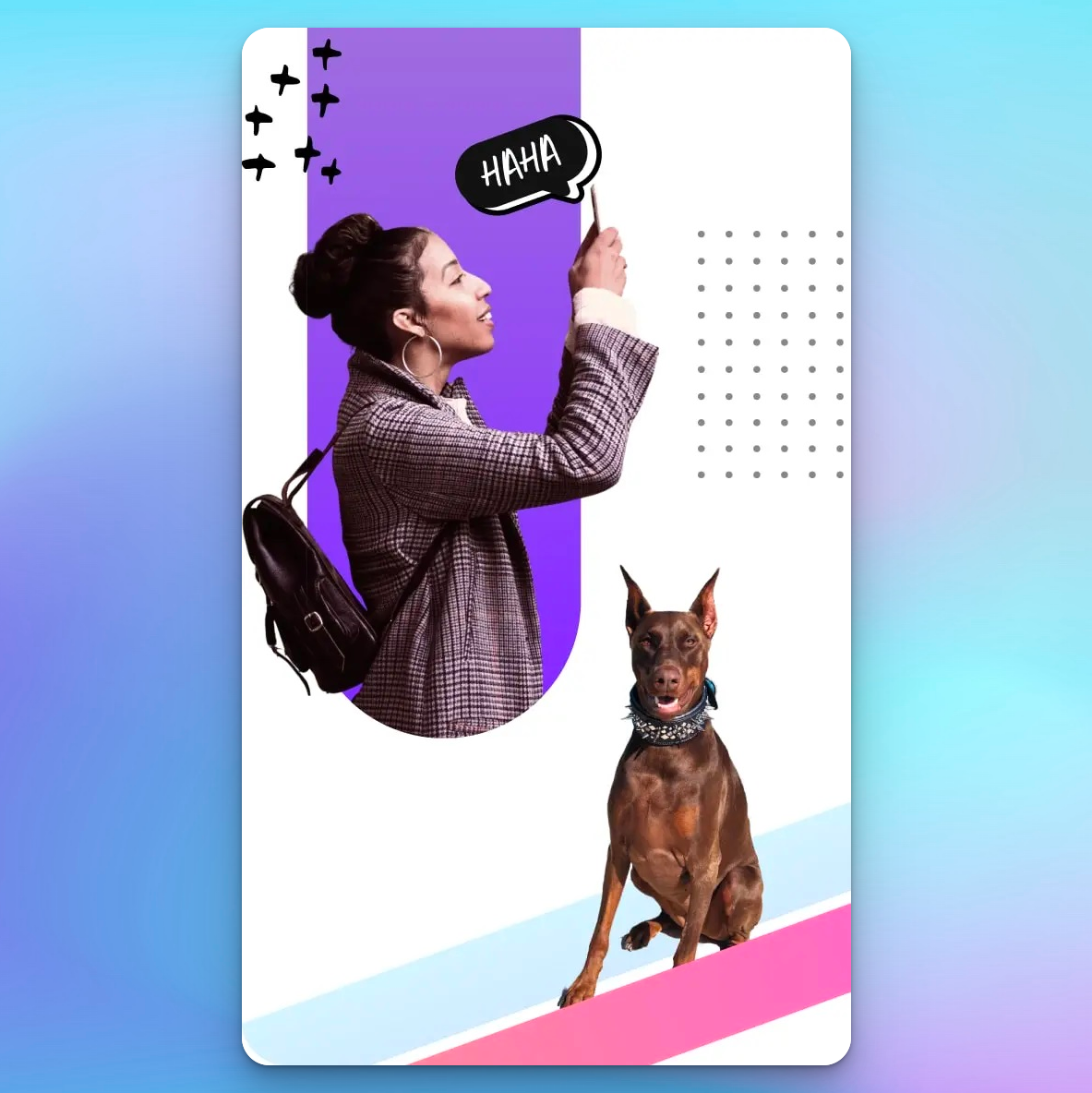
Designers can seamlessly replace the original backdrop with different scenes or colors and merge various elements from different sources to create a unique piece of work.
For example, we can see how removing the white background and combining two subjects with some visual elements like colorful streaks and typography makes them stand out in the poster templates.
Social Media
Background remover tool is ideal for removing distracting backgrounds and creating visually appealing collages for social media.
For Tiktok influencers and content creators, background remover offers the opportunity to replace distracting or inconsistent backgrounds and creating visually appealing collages for social media. By incorporating influencer marketing strategies, these tools enable influencers to replace inconsistent backgrounds with more harmonious ones, enhancing the visual appeal of their content. Furthermore, utilizing such tools can significantly boost your TikTok presence by creating visually appealing content that stands out.
This gives their posts and images a polished and professional look, contributing to a more cohesive and engaging feed.

Furthermore, this is one of the best ways to eliminate undesired objects or photobombers from your personal photographs that you wish to post on social media.
FAQs
1. Are there any copyright or usage considerations when using white background removal on images?
Understanding copyright and usage rights is crucial when using images that are not your own. Make sure you have the proper permissions before editing and using any photos. This is vital, especially if the image belongs to someone else or is under copyright limitations.
Please do reach out if you have any questions about this. Read our complete terms of service at https://magicstudio.com/terms-of-service.
2. How does the Background Remover tool work to remove a white background from an image?
Background Remover uses AI to automatically detect subjects in images and effectively extract your subject by removing the white background. In order to successfully remove your subject, Background Remover is trained in a variety of subjects, patterns, textures, and colors.
With an advanced mode or a fine brush selection, you can refine the selection. Use the extracted subjects in your image creation workflows and, if preferred, download it with a background color of your choice.
3. Is there an iOS or Android app for White Background Removal?
Background Removal is available as part of the Magic Studio app on the Apple App Store or Google Play Store.
4. How do I Replace a white background with a transparent background?
If you remove the white background from an image, Background Remover will automatically make the background transparent.
Your newly altered image will be available for download as a PNG file, which allows transparency so that you may put it on any background of your choice.
Conclusion
Getting rid of white backgrounds from images isn't difficult anymore, thanks to AI-powered background remover tools available online.
It's not just about cropping out your friend from a photo for your social media feed. Removing backgrounds from photographs also allows you to tailor your designs and images to the target audience for your project.
Ready to harness this creative power?
Try Background Remover today, and turn your photos into a stunning visual.

